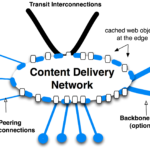Having a home security system affords you the confidence that your home or office is safe and secure, even when you are away. Unfortunately, using poor equipment and systems will let you miss the opportunity to catch illegal activity. Today, we will teach you some tips on how to improve the Wifi signal for your wireless IP camera.
Apart from being able to identify unauthorized personalities who may have illegally entered your premises, installing a security system gives you the opportunity to file for insurance claims for your home or business. A typical security system is composed of different components, namely:
- carbon monoxide detectors
- door and window sensors
- glass break detectors
- indoor and outdoor cameras
- motion sensors
- smoke detectors
- window stickers
- yard signs
These security system components work together to help keep you and your family safe from a variety of threats.
What’s amazing is that there is a new kind of surveillance camera that can be easily installed, with practically a fraction of the cost of a traditional home security system. It does not require too many devices and wires to set up. We’re talking about a wireless IP camera that connects to a Wifi network.
Wireless security cameras allow you to monitor movement in selected areas without having to deal with too many wires and ports. Whether it’s your child’s bedroom or an office storage room, any place can be kept safer and more secure with a wireless IP camera in place.
Although it may seem easy to instantly have the security you want for your home or office, there is one important thing that you need to identify. Before buying a wireless ip camera, you need to have a safe and stable Wifi connection. In other words, it is recommended to do a signal test on your Wifi connection first.
How To Test Your Wifi Signal
For most homes, placing more than one IP camera is ideal to ensure that all parts of the home can be covered by these miniature surveillance cameras. However, these gadgets are meaningless if your wiFi signal is poor or intermittent.
To be certain, make sure that you go through these steps in testing the strength of your Wifi signal:
- Draw out all the location of the IP cameras in your home.
- Draw a straight line between your Wifi router and the locations.
- Determine the number of internal walls. Doors and walls can play a significant role in slowing down your Wifi speed. The more interference between the cameras and the Wifi router, the more the signal weakens.
The range of Wifi connectivity in an open area may stretch up to 180 meters. However, if the signal needs to go through a wall before it reaches the router, the Wifi signal may drop at least 40 to 50 percent. Passing through more walls will make the signal even worse.
In other words, the best scenario in terms of wireless surveillance is for your IP camera to have a clear line of sight with the Wifi router.
How To Boost Your Wifi Signal
You cannot always blame your service provider if you have a weak Wifi signal. In fact, you can do some steps in boosting your Wifi signal:
Position your Wifi router properly
It is recommended that you place the router at the center of the house where it can spread the signal without being interrupted by a wall or a door. There should be a direct line of sight from the router to all the installed cameras.
When there are obstacles placed between the router and cameras, the videos produced may appear blurry or pixelated. This is an important factor to look into, because you need to have a clear image of the surroundings to particularly identify people or incidents.
You may also make some adjustments with your wireless router by placing them at an angle wherein the antennas are perpendicularly arranged. This will help improve the connection between the router and the cameras. The more antennas there are, the more likely it can improve signal strength.
It’s also a good idea to use extension cables for your cameras to widen the range of coverage of your Wifi. This helps minimize the number of internal walls between your cameras and your Wifi router.
Consider using a Wifi repeater
Wireless routers have different ranges of coverage. Therefore, if your cameras are out of range, you will need to use a Wifi repeater.
A Wifi repeater is a device that extends the coverage area of your Wifi network. You just need to plug the Wifi repeater into an outlet and ensure that the Wifi repeater is able to receive your existing Wifi network.
The cost of a typical Wifi repeater may range from $20 to $60. If it can help you grab the best images of all parts of your home, then it’s worth the extra expense.
Install a Wifi receiver
Using a Wifi receiver may be helpful if you think that there are certain cameras that may not properly receive the signal coming from the router. You may set up the Wifi receiver outdoors wherein it receives the videos from different cameras, and then brings the video back to the router via cable connection. The signal strength is improved since the connection is aided by the cable extension.
Wireless IP cameras are getting cheaper and cheaper as each month goes by. Therefore, everyone should consider having a couple of these IP cameras in their homes.
The biggest advantage of having your own IP cameras installed in your home or office is the fact that it will free you from worries. Whether you’re a working mom who needs to monitor the nanny who is taking care of her kids, a concerned parent who wants to check if the children are doing their homework, or a business owner who wants to keep tabs with critical areas of the workplace, using wireless IP cameras is going to be your new best friend.
Just make sure that your Wifi signal is strong enough to capture the most important moments on camera.