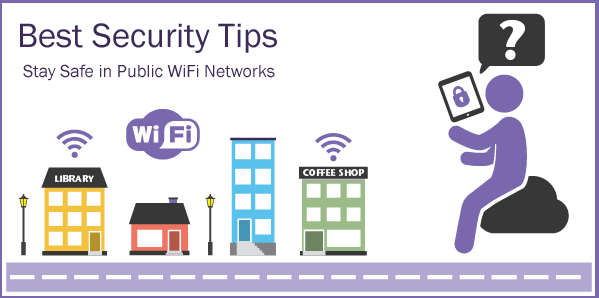Internet security is the major concern of a number of people these days. The rate of cybercrimes is increasing every year and no powerful measure has been taken up to stop this ever increasing rate of cybercrimes. This is the reason why most of the users are scared while sharing their private details, doing transactions, or transferring data online. A number of users fall prey to intruders who steal their confidential data. One of the major sources of this data leakage is the public Wi-Fi network.
So, whenever you are connecting to a public Wi-Fi network, you must take the preventive measures to secure yourself. The public Wi-Fi network is the home to a number of spies and hackers who are trying to get access of your device and steal the private information. Here are a few things that you should keep in mind to stay safe while accessing the public Wi-Fi network.
Using a VPN Service
It is one of the most feasible advices anyone will give you if you are concerned about your privacy while connecting to the public Wi-Fi networks too often. The Virtual Private Network routes all your internet traffic through an encrypted tunnel on its servers and prevents the phishing and hacking attempts by the intruders spying on the network. If you are the citizen of Canada, you must find out the best VPN in Canada to secure your online privacy.
NordVPN can turn out to be a good chttps://nordvpn.com/servers/canada/hoice for the people living in states of Canada and America. It has over 1000 servers in the US continent itself and offers blazing fast streaming speeds to all its clients. NordVPN offers the double VPN protection with CyberSec technology. Not only this, you can avail a number of plans at affordable prices. Moreover, NordVPN doesn’t store the user logs and ensures that the online privacy of the user is never compromised.
Practice Good Internet Hygiene
Following the good internet hygiene is really important. The good internet hygiene means that you must avoid using the sensitive data on an unsecured public Wi-Fi network. This means that you should avoid doing online transactions, transferring money, or sending any confidential document over the public Wi-Fi network. Rather than falling into trouble, do general browsing that doesn’t involve sharing your sensitive data on the web.
Using a Right Public Wi-Fi Network
Not every Public Wi-Fi network is created with same authenticity. The free Wi-Fi network in the airport is worse than you find in the coffee shops. So, ensure choosing the safer options. The free Wi-Fi networks in the retail shops will be much safer than the ones you find in the railway stations, bus stops, and the airport. To check the security strength of a free public Wi-Fi network, you can make use of the mobile apps.
Use the Semi-Open Wi-Fi Networks
The semi-open Wi-Fi networks are always better than the completely open Wi-Fi networks as the former ones have hidden SSIDs in their networks. They even restrict the network usage by putting in a password. These passwords are generated randomly and are often shared in the bill receipts. So, the hackers or the spies cannot get hold of these networks easily as in case with the public Wi-Fi networks that are completely open.
Turn Off the AirDrop and File Sharing Options
You might not be able to control the activities of people using a public Wi-Fi network, but you have an option to control different functions of your device. The functions like file-sharing or AirDrop can be turned off whenever you are getting connected to a public Wi-Fi network. If you turn off these options then the intruder cannot get access to your data.
Turn off Wi-Fi when You are not in Using it
One of the most basic rules to be safe when you are connected to a public Wi-Fi network is turn the Wi-Fi off when not in use. You must turn off your Wi-Fi once you have done your work when you are connected to the unprotected Wi-Fi networks. This will prevent the intruders from stealing your confidential data and will also save the battery of device.
Keep Anti-Malware Utilities Up to Date
You must be using the antivirus or other anti-malware utilities on your smartphone/laptop. So, keep it up to date. It will prevent any malware or virus to infect the device as these public Wi-Fi networks are prone to the Trojans and Viruses. You must take the necessary measures to prevent these attacks.
Carry your Own Wi-Fi
If you are travelling to some place where you will find the public Wi-Fi networks only, it would be great if you carry your own Wi-Fi device. However, if you don’t have the Wi-Fi device along you, you can use the mobile data to connect to the internet. If you wish to work on the laptop, create the mobile hotspot and connect to the internet. It is one of the safest ways to connect to the internet ditching the public Wi-Fi network.
The Final Words
We all know that the public Wi-Fi networks are not at all secure. There are a number of intruders, hackers, and spies found on the public Wi-Fi networks and you should ensure that you stay away from them by following the good internet hygiene and taking other suggestive measures. Going with a VPN provider is one of the best ways to be secure while connecting to a public Wi-Fi network. VPN is the safest means to connect to the internet if you are a bit worried about your internet privacy.
You can go with NordVPN if you are planning to buy one to preserve your online privacy and browse the internet like a king. Bypass the censorship and stream the restricted videos at blazing fast speed when you are connected to NordVPN. Moreover, it will ensure that no intruder could access your network/device when you are connected to a public Wi-Fi.