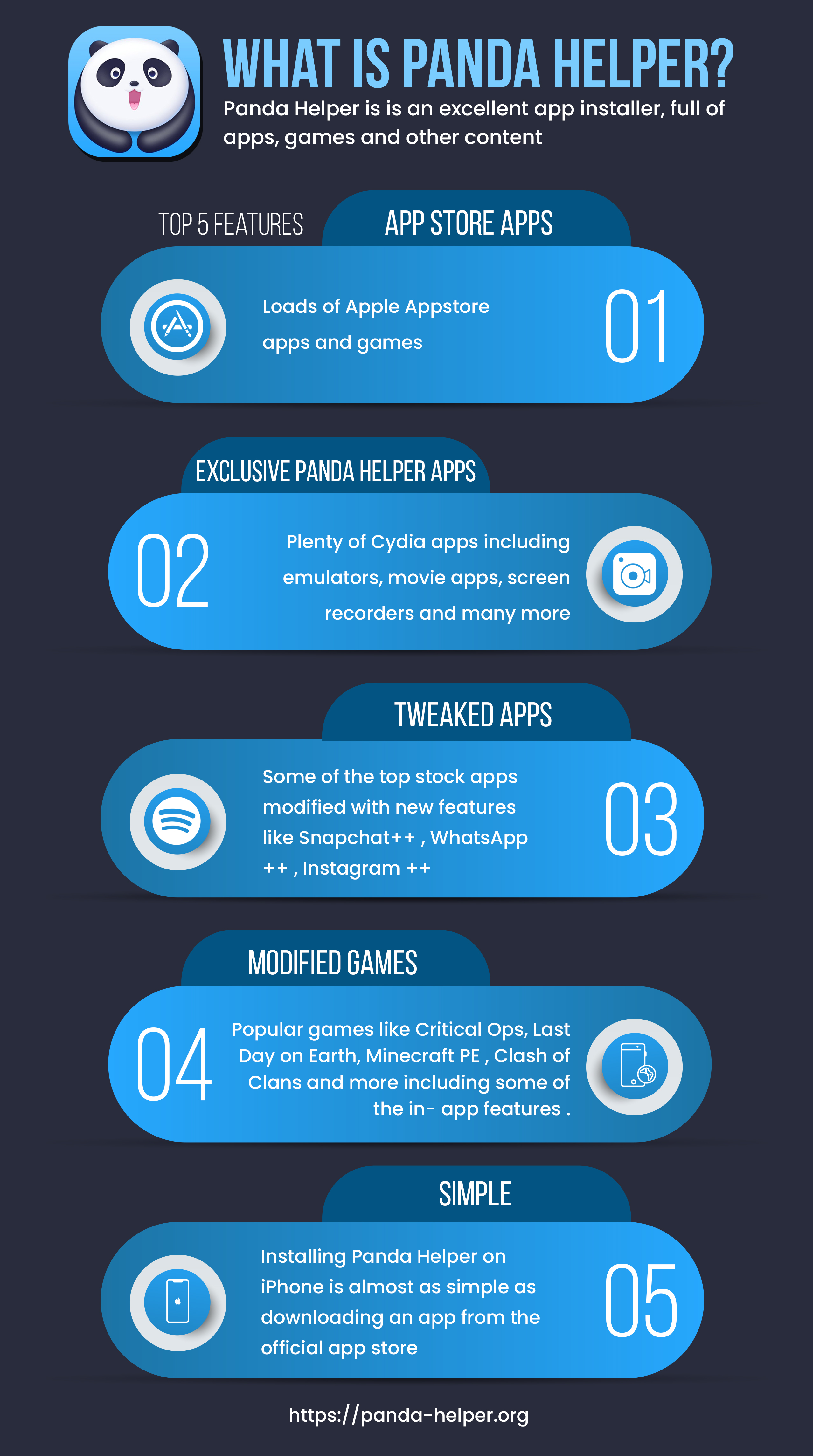Panda Helper is an excellent third-party app installer, not just an alternative to Cydia, but also a great option to the official app store. Panda Helper provides us with a great choice of official apps and games, modified apps and games and Cydia tweaks and it’s completely free to download and use.
How to Download Panda Helper:
The installer has support for both iOS and Android devices:
Method 1: iOS
- Go to the Panda Helper Installer page and tap one of the download buttons and then tap Install on the popup message
- Go to your home screen; you should see a download indicator. If it reads “waiting” tap it so the installation can start
- When the Panda Helper icon is on your home page, the installation is finished
- Tap the icon and an Untrusted Developer error message will load
- Open Settings > General
- Tap Profile and tap on the developer name
- Tap on Trust, and now you can use the installer
Method 2: Android
This requires you to download the APK file; follow these steps as written:
- Tap on one of the APK links download it to your device
- Now open the Settings app on your phone and go to Security option
- Select the option next to Unknown Sources to enable it
- Now open your Downloads folder and tap the .apk file
- Once it has downloaded the app icon will be on your home screen
- If you do not see the icon, do these steps again
App Features:
Panda Helper is packed with features:
- App Store Apps – loads of official app store apps for free
- Exclusive Apps – unofficial apps like screen recorders, emulators, and more
- Tweaked Apps – stock apps with cool extras added
- Modified Games – stock games unlocked and free to use
Panda Helper Error Fixes:
Panda Helper doesn’t often go wrong, and when it does, the errors are simple to fix:
Unable to Verify App:
This is not serious; it is down to Apple revoking the app certificate, and the developers are in the process of updating it. Wait for an hour or two and then try again – the certificate will be updated, and the app will work
App Could Not Be Downloaded:
Try these steps:
- Reset Network Settings – Launch Settings>Network and tap on Reset Network Settings. Reboot and have another go
- Reinstall the App – delete Panda Helper and reinstall it again
- Wait – the servers may be overloaded. Try again in a few hours, and it should work
- Clear Cache – clear the cache for Panda Helper
Panda Helper Not Working:
The first step, if you cant get Panda Helper to install, is making sure that you are downloading the right version. There are two – free and paid –, and if you are trying to download the paid version without paying, it won’t work. Also, check that you are downloading the most up to date version of the installer.
No Profiles to Trust:
Some users are saying that they can’t download the free version – when it goes to the profiles screen, there aren’t any to trust. Download the VIP version from the above link and then install the free version.
Some Apps Won’t Work:
On occasion, one or more apps may not work. The first steps are to check that there are no developer updates available in Panda Helper. If there are, install them. Next, make sure you have the most up to date version of the installer – the updates are released for a reason, and you should install them every time. Failing that, delete the app and reinstall it.
Panda Helper is an excellent installer; it costs nothing to try and doesn’t need a jailbreak or rooting of your device. Tell us how you like this app and follow us on Facebook for more updates.