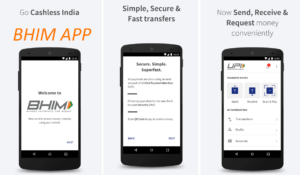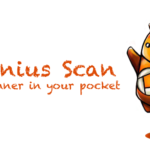Recently an event called Digi Dhan Mela held in Talkora Stadium in New Delhi, where you PM Narendra Modi has launched a new app called BHIM by which people can easily do UPI transactions. Finally, I can expect that the dream of every Indian is going to come true, i.e., digital India. To promote Digital India initiative, the government has finally launched an app called BHIM (Bharat Interface For Money) in google play store. Actually, the app was formerly known as UPI app which is now rebranded as BHIM. The app’s size is just 2 MB, but it is very much useful and helps people to make payments smoothly.
The app is specially launched to take on virtual wallets like Paytm, Freecharge, Mobikwik, etc.; these apps have become so popular since the time when Narendra Modi has announced the ban of Rs 500 and Rs 1000 currency notes. PM Modi also made a payment to Khaadi while launching the app.
Now you no longer need to hold cards from different companies like MasterCard, rupay, visa, etc. to make payments or purchases. Now you can easily make purchases or payments through UPI (Unified Payment Interface). The app is expected to minimize the use of plastic cards, and to maximize the digital payments. BHIM is the biggest step ever taken towards cashless society so far.
How To Setup UPI?
- Just download the BHIM app from google play store or click here to download
- After installing the app on your device, open the app and enter the number which is registered with your bank account. (Only number which is attached to your bank account will work)
- Confirm your bank and number by verifying it; now you need to create your virtual address, i.e., VPA (Virtual Private Address)
- Once you are done with creating the VPA, you can make payments easily wherever UPI is accepted.
- All you need to do is just select payment mode as UPI at the merchant website; you will be redirected to UPI payment page where you have to enter your VPA address and follow the provided instructions.
- After entering all details correctly, the transaction will go through, and the money will be debited from your bank account instantly.
- You can also receive money through UPI just by entering your VPA address.
Note: Currently only a few banks have enabled the UPI option, below we’ve mentioned the banks which have the UPI facility.
List of UPI accepted Banks:
-Allahabad Bank
– Axis Bank
– Bank of Baroda
– Bank of Maharashtra
– Canara Bank
– Catholic Syrian Bank
– Central Bank of India
– DCB Bank
– Dena Bank
– Federal Bank
– HDFC Bank
– ICICI Bank
– IDBI Bank
– IDFC Bank
– Indian Bank
– Indian Overseas Bank
– IndusInd Bank
– Karnataka Bank
– Karur Vysya Bank
– Kotak Mahindra Bank
– Oriental Bank of Commerce
– Punjab National Bank
– RBL Bank
– South Indian Bank
– Standard Chartered Bank
– State Bank of India
– Syndicate Bank
– Union Bank of India
– United Bank of India
– Vijaya Bank
Soon other banks will also start providing this facility, till then keep an eye on our website to know more updates and information. If you have any questions/doubts then do comment them below.