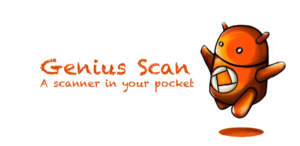In this modern world, there would be many instances where you had to upload some important documents to the internet, most probably we won’t be able to roam around a scanner all the time. Nowadays everyone started using smartphones, and probably this is the only gadget which we keep with us all the time no matter what time or condition it is. Your Android device can become a scanner whenever you need it to be, all you need to do is just download a good Scanning app and install it on your device. Finding a good and reliable scanning app is not an easy task anymore, there are loads of apps which do similar work with different features. In this article, we’ve picked some of the best Scanning Apps For Android Phones.
Top 5 Best Scanning Apps For Android Phones
1. ScanBot: ScanBot is a great scanning app with excellent features and interface. ScanBot is compatible with almost all the cloud services; you can also scan QR codes with ScanBot. The pro version of this app will unlock additional features like character recognition, smart file renaming, document singing and much more. I consider this app as a must try app. The app works way faster than any other scanning apps.
2. Genius Scan: If you’re looking for something which is completely automatic then you should definitely try out this app. Genius Scan is capable of scanning pages, documents, etc. and also it is capable of detecting the difference between pages and documents, etc. It will also show errors if found in the scan; you can export your scans to any cloud storage, but for that, you need to upgrade to Genius Scan+ which will cost you approximately 7$.
3. Office Lens: If you’re holding Microsoft products then you try out this app, Office Lens is only limited to people who are using Microsoft products such as Excel, PowerPoint, etc. The app automatically does the required editings to make the image clear and clean. Actually, the app is designed for business purposes which pull out the data from business cards. It will save the scanned images to your gallery and uploads a copy to your one note account as a backup.
4. CamScanner: CamScanner is a popular scanning app which is used by millions of people all over the world, it’s one of the best scanner app. The app works excellently fast and scans any type of image/documents in seconds. You can also edit the images to produce a clean and clean image. It comes very handy and is light weight, people with low end spec devices can try this app.
5. Droid Scan Pro: Droid Scan Pro just jumps in your device’s camera to capture shake-free images. Sadly there is no free version of this app but the pro version is worth the money. People who are looking for some simple and efficient scanner, then Droid Scan Pro is a great option to consider. You’ll definitely love this app, just go ahead and download the app from google play store.