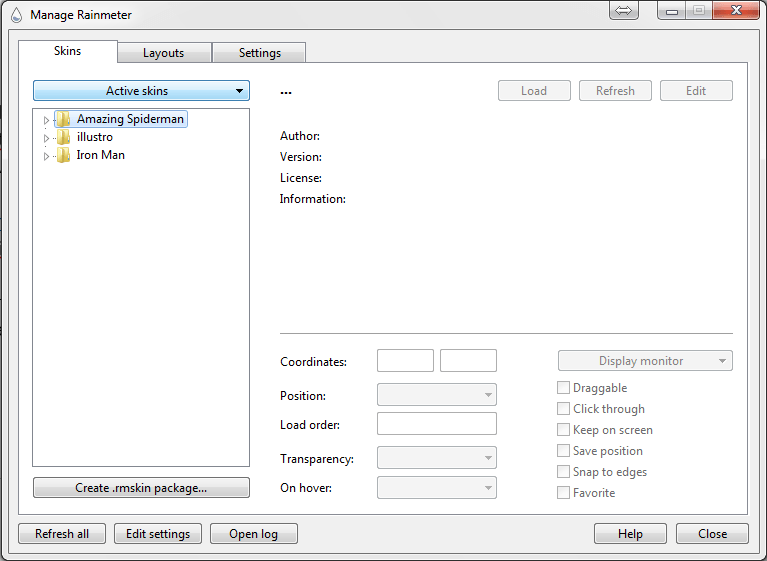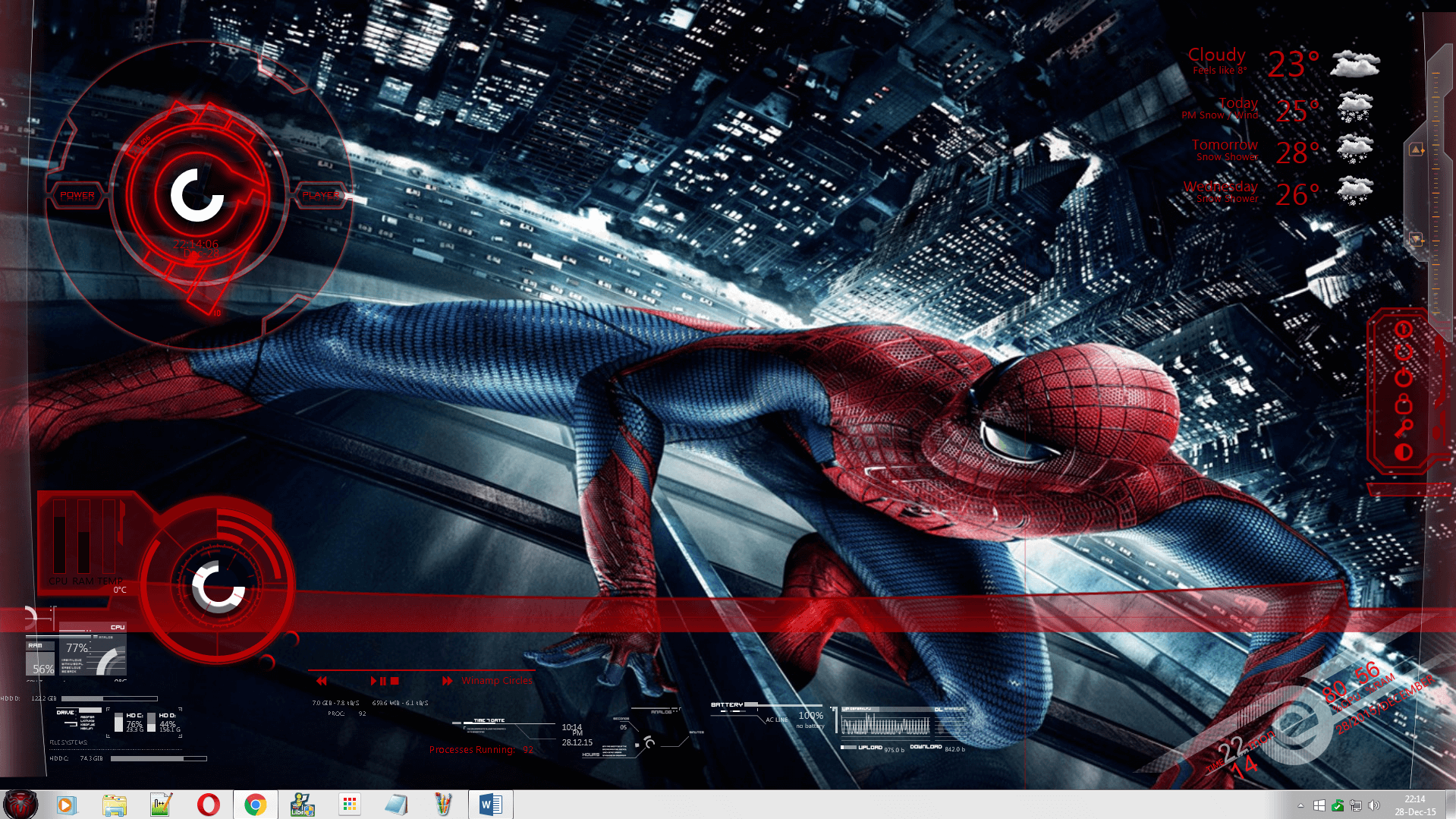Awesomeness it is! Gone are the days when you would have to settle with the same old Windows UI. Aren’t you just fed up of it? Sure, you would be. Windows hasn’t made significant changes in its interface, and probably wouldn’t make any either.
Tech savvy people like you and me can’t beg Microsoft for adding crazy themes. But we can rely on external sources to satisfy our requirements, can’t we?
Let me tell you one fact. Microsoft didn’t roll out any theme functionality, but it never said you can’t actually do it the other way! In other words, there is a technique to add awesome themes to your computer, and we are going to configure Spider-Man Theme today.
The basic idea behind configuring themes
We are going to rely on an external app called Rainmeter for this mission. Rainmeter is an awesome software that allows you to install themes, which are called skins in the rainmeter language. Rainmeter is the foundation for a hell lot of themes. Rainmeter is a popular app and has got a really big database of themes supported by it.
So, how to set up the spiderman theme?
Let’s go step by step for the mission:
- The very first requirement would be to install rainmeter. Click here to download it from its official website. Rainmeter supports every Windows version ranging from Windows XP to Windows 10. Install it once downloaded.
- It’s time to get the Spider-Man theme. Click here to download.
- Click on the theme file once downloaded. Rainmeter will catch up everything.
- Go to rainmeter, select the Spider-Man Theme and press the “Load” Button. The skin elements would load themselves.
The theme is actually made for 1336×768 resolution. If you’re on some other screen resolution, the initial placements of the skins might not seem appropriate. You can drag them anywhere you want.
- Open Rainmeter once again. Right click on the theme name and select “Open Folder”
- Locate the file “Amazing Spiderman.jpg”. Right click and select “Set Desktop Background”.
That’s it! The basic things are now set up properly. As you can see, the theme works like a charm and gives a fresh feel to the desktop.
Bonus 1! Change Windows Logon Screen
Don’t Settle for Less. You can change the windows logon screen to give a better feel to yourself.
- Go to Start Menu and type there “regedit”. Press Enter.
- Right-click on “HKEY_LOCAL_MACHINE” and choose “Find”.
- Type in “OEMBackground” in the search box that appears.
In case no such file exists, you can create it manually. Add a new DWORD value with this name in the directory “Computer\HKEY_LOCAL_MACHINE\SOFTWARE\Microsoft\Windows\CurrentVersion\Authentication\LogonUI\Background”. - Double click on OEMBackground, and change the value from 0 to 1.
- Open Windows Explorer
- Enter the path: “%windir%\system32\oobe”
- Create a new folder named “info”, and within that create a new folder named “Backgrounds”.
- In the theme folder, there’s a file with the name “BACKGROUNDDEFAULT.jpg”. Paste it here. (In case you want to add your own image here, make sure it is less than 245 KB in size).
- Done!
Bonus 2! Change the Start Menu ORB
- Download the Windows Start Button Changer. (Click to download)
- Open “Windows 7 Start Button Changer.exe” from the folder. (Make sure you run it as administrator or else it may not work)
- Locate the “spiderman 001.bmp” file from your theme folder.
- Done! You just changed your start menu!
Here’s how it looks!
It’s time for the result! Have a look at my screen once:
Awesome? Yes it is indeed!
What’s next?
If you have got hang of rainmeter and would like to get some more out of it, I would recommend you to check out the JARVIS theme for Windows. This includes Voice Recognition with an option to add your own voice commands as well!