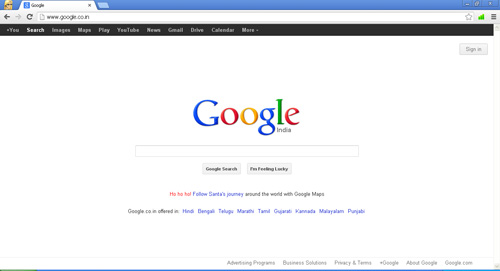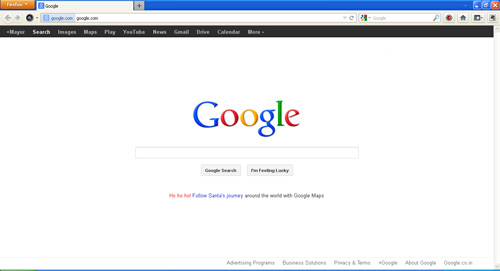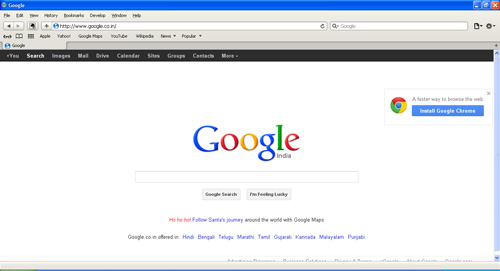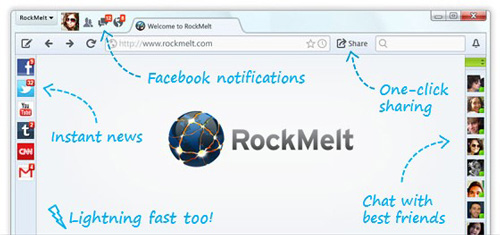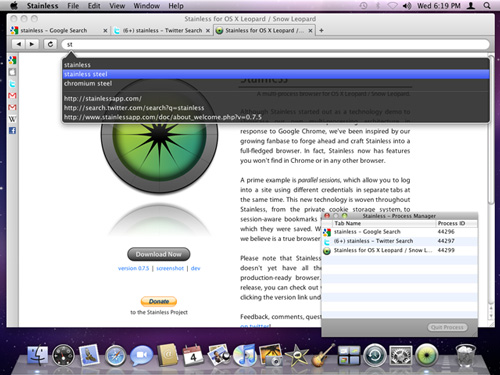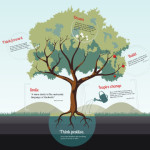You are accessing this website with modern browsers like Google Chrome, Mozilla Firefox or Internet Explorer. In this technology era, top best internet browsers such as Google Chrome, Mozilla Firefox are enormously popular because of its features, supports and security. On the other side, this both browsers are gradually breaking the market of internet explorer. Did you know that many internet browsers are untouched by you and have its own extraordinary features too. In order to get right and best internet browser for all-purpose.
List of top 12 Best internet browsers:
Here, We have prepared this top 12 best internet browsers list and It might end up with right web browser for you.
1) Google Chrome
Google chrome is most popular web browser over the world with almost 35% worldwide usage. It’s Top #1 ranked browser in the free web browsers category. Google chrome web browser uses webkit layout engine and it is fastest browser according to many official media’s and Google itself. Chrome web store provides you thousands of add-ons for your Google chrome web browser at free of cost. You can customize your chrome browser using custom themes too. On the other hand, Chrome web store have hundreds of amazing themes for free. In fact, best internet browsers are those which have all in one solutions.
2) Internet Explorer
Internet Explorer is second most popular browser among all web browsers. Its developed by Microsoft as part of windows operating system. According to latest report by Wikipedia, internet explorer have 22% users worldwide. prior to today, numbers of versions released by Microsoft. However you can use latest version of Internet explorer 10 on Windows 8.
3) Mozilla Firefox
Mozilla Firefox is third widely used browser after the Google Chrome. Firefox is lightweight and faster web browser with over 450 millions user and with approximately 19% of worldwide usage over the world. Firefox uses Gecko layout engine to present and render web pages faster. Mozilla Firefox is available for almost all major operating systems like Windows, Mac, Linux etc. Thousands of Mozilla Firefox add-ons enables you to customize Firefox web browser with your own style.
4) Safari
Safari web browser is originally developed by an apple inc. It comes with Mac OS X and iOS operating systems. Safari browser above 5.1 uses webkit2 layout engine by default. It’s much faster and smarter than webkit. If you own windows enabled computer, you can download its windows version by visiting apple website.
5) Opera
Opera browser have two versions, first one is desktop based and another one is mobile browser. The most popular features of this browser are page zooming, web feeds aggregator, ad blocking feature and tabbed browsing with faster and reliable speed. It have inbuilt download manager too, which primarily manage and control all your downloads. Opera supports all major operating systems.
6) RockMeIt
Since it has launched, It accumulated lots of users in a short time. RockMeIt is one of the best internet browser comes with some awesome features. One of them is to manage your social networking activities using sidebar in browser. Many Peoples has preferred to choose this browser as alternatives of internet explorer and Mozilla Firefox. Other browsers requires installation of some extensions, while the same features are inbuilt in RockMeIt.
7) Maxthon
Maxthon runs with trident and webkit layout engine. When it comes to use more than 10-15 tabs, Firefox and other browsers usually hangs up but Maxthon is useful to work in lots of tab. However, Maxthon supports inbuilt RSS reader too with some core security features. It comes up with mouse gestures and private browsing features too. at least worth to try this browser.
8) SeaMonkey
SeaMonkey is free and open source internet browser. It have some advanced features that you extremely like, in the other hand some features might be annoying for you. If you are willing to try new browser, SeaMonkey is right choice to give a try.
9) Deepnet Explorer
Deepnet Explorer primarily focused on security of internet users. If you are worried about phishing on your daily banking, trading transactions, you must try Deepnet Explorer which smartly block keyloggers, worms and secure your PC. However it is the least popular browser, but when it comes to security about your online presence, its helpful one. Well, Deepnet Explorer is available for Windows-based systems only, so if you’re using other operating systems, you might choose its alternative web browsers.
10) Avant Browser
Avant Browser is another free to use web browser which runs on trident layout engine. Its more feature rich browser built up with easy to navigate toolbar and address bars. It’s one kind of tabbed browser built up with feature like drag and drop for tabs, tab history, restore tabs on system crash etc.
11) Stainless
When it comes to login with multiple accounts on the same site using one browser, stainless is the right choice for you. With an amazing user interface this internet browser is worth to try. This browser is not available for windows yet, its only available for OS X operating system right now.
12) LunaScape
LunaScape internet browser is capable to run almost three browser layout engines at the time. Those are Trident, Gecko and webkit. This browser is available for windows operating system. However It enables you check website compatibility issues using this browser and easy to use internet browser for website developers.