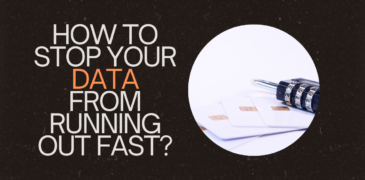In today’s digital age, staying connected and accessing online services has become increasingly reliant on mobile data. However, nothing is more frustrating than running out of data before the end of the billing cycle. To help you manage your data usage effectively, this article provides valuable tips and strategies to prevent your data from running out fast. By implementing these suggestions, you can optimize your data consumption, save costs, and make the most of your data plan.
Monitor and Track Data Usage
- Stay informed about your data usage by regularly checking your mobile data statistics. This can usually be done through your device settings or by using your carrier’s mobile app.
- Set up data usage alerts or warnings to receive notifications when you approach your data limit. This will help you stay aware of your consumption and take necessary actions.
- Keep track of data usage for individual apps to identify data-hungry applications. This knowledge will allow you to make informed decisions about which apps to use and when.
Connect to Wi-Fi Whenever Possible
- Utilize Wi-Fi networks whenever available to access the internet and perform data-intensive tasks. Wi-Fi connections are generally faster and don’t count towards your mobile data usage.
- Connect to trusted and secure networks to safeguard your personal information and data. Avoid using public Wi-Fi networks that may be susceptible to security breaches.
Manage App Settings
- Disable automatic app updates and downloads over mobile data. Instead, update or download apps using Wi-Fi networks or manually when necessary. This will prevent apps from consuming your data without your knowledge.
- Adjust app settings to restrict background data usage. Many apps continue to consume data even when you’re not actively using them. By limiting their background data access, you can conserve your data for essential tasks.
Optimize Streaming and Video Playback
- Lower the quality settings for streaming services like Netflix, YouTube, or Spotify. These platforms often default to high-quality settings, which consume more data. Adjusting the settings to a lower quality can significantly reduce data usage.
- Preload or download content for offline viewing when connected to Wi-Fi. This allows you to enjoy your favorite movies, music, or podcasts without using data while on the go.
Utilize Data-Saving Features
- Enable data-saving modes or features on your device. These options can compress data, reduce image quality, and limit background data usage, effectively minimizing your overall data consumption.
- Consider using data compression apps or browser extensions that can help reduce data usage while browsing the web. These tools can compress webpages and images, resulting in significant data savings.
Limit or Disable Auto-Play Features
- Many social media platforms and websites have auto-play features for videos and animations. These features can quickly consume data without your explicit consent. Disable or limit auto-play settings to have more control over your data usage.
Manage Email and Cloud Sync Settings
- Adjust the settings on email and cloud storage apps to control synchronization frequency. By syncing less frequently or restricting synchronization to Wi-Fi networks, you can prevent unnecessary data usage.
- Consider manually syncing your emails or files when needed, rather than keeping them continuously updated in the background. This way, you can choose when to use your data for syncing purposes.
Utilize Offline Features
- Take advantage of offline capabilities in apps and services. Many applications, such as maps, articles, books, or note-taking apps, offer offline modes that allow you to download content when connected to Wi-Fi and access it later without using data.
Utilize Data-Tracking Apps and Tools
- Explore data-tracking apps or built-in features that help you understand your data usage patterns. These tools can provide insights into which apps consume the most data and allow you to set data limits for specific applications.
- By leveraging these apps and tools, you can effectively manage your data usage and make informed decisions about which apps to use and when.
Consider Data-Only Plans and Add-Ons
- Evaluate your data needs and consider switching to data-only plans or adding data-specific packages. If you primarily use data-intensive applications and services, these plans and add-ons can provide you with more data at a reasonable cost.
Also read:
How to Improve Internet speed in Laptop
How to Improve Internet speed in iOS Mobile
How to Improve Internet speed in Android Mobile
How to Improve Internet speed in Smartphone/Mobile
FAQs
Why does my data run out quickly?
Several factors can contribute to fast data depletion. Streaming videos, downloading large files, automatic app updates, background data usage, and using data-intensive apps without a Wi-Fi connection can quickly consume your data allowance.
How can I monitor my data usage?
You can monitor your data usage by checking your device’s settings or using your carrier’s mobile app. These tools provide information about your data consumption, including usage per app. Set up data usage alerts to receive notifications when you approach your data limit.
Should I connect to Wi-Fi whenever possible?
Yes, connecting to Wi-Fi whenever available is a great way to conserve your mobile data. Wi-Fi networks are typically faster and don’t count towards your data plan. Make sure to connect to trusted and secure networks to protect your personal information.
How can I manage app settings to reduce data usage?
You can manage app settings by disabling automatic app updates and downloads over mobile data. Adjust app settings to restrict background data usage, ensuring that apps consume data only when you actively use them.
Can lowering video quality help reduce data consumption?
Yes, lowering video quality on streaming platforms like Netflix or YouTube can significantly reduce data usage. These platforms often default to high-quality settings, which consume more data. Adjusting the quality settings to a lower level can help conserve your data.
Are there any data-saving features I can use?
Yes, many devices offer data-saving modes or features. These options can compress data, reduce image quality, and limit background data usage, resulting in reduced data consumption.
How can I prevent auto-play features from consuming my data?
Auto-play features on social media platforms and websites can quickly consume data. To prevent this, disable or limit auto-play settings in the respective apps or platforms. This way, videos and animations won’t start playing automatically when you browse.
How can I manage email and cloud sync settings to save data?
Adjust the settings of email and cloud storage apps to control synchronization frequency. Sync less frequently or limit synchronization to Wi-Fi networks to avoid unnecessary data usage. Consider manually syncing your emails or files when needed.
Can using offline features help conserve data?
Yes, utilizing offline capabilities in apps and services can save data. Download content, such as maps, articles, books, or notes, when connected to Wi-Fi, and access it later without using data.
Are there any tools to help track and manage data usage?
Yes, there are data-tracking apps and built-in features available that help monitor and manage data usage. These tools provide insights into your data consumption patterns, identify data-hungry apps, and allow you to set data limits for specific applications.
Should I consider switching to a data-only plan?
If you primarily use data-intensive applications and services, switching to a data-only plan or adding data-specific packages might be beneficial. Evaluate your data needs and consider the available options provided by your carrier.
Conclusion
By implementing the strategies outlined in this article, you can significantly reduce the likelihood of exhausting your mobile data before the end of your billing cycle. It is essential to take an active approach by monitoring and tracking your data usage, maximizing the use of Wi-Fi networks whenever available, and optimizing app settings to minimize unnecessary data consumption. Furthermore, leveraging data-saving features, adjusting auto-play settings, and taking advantage of offline capabilities will help you maximize the value of your data plan. Additionally, utilizing data-tracking apps and tools to gain insights into your data usage patterns and establish specific data limits for individual applications is highly recommended. By following these guidelines, you can enjoy a seamless online experience while avoiding unexpected data overages and unnecessary expenses.