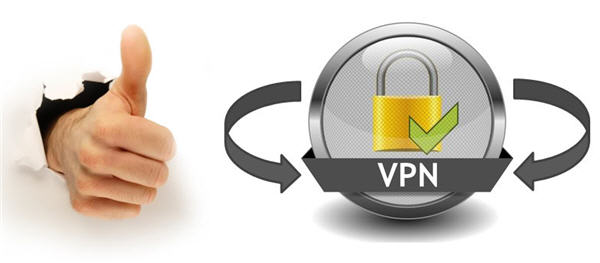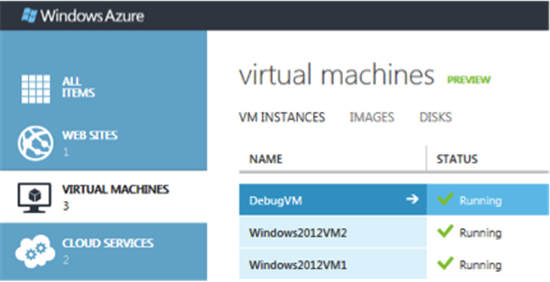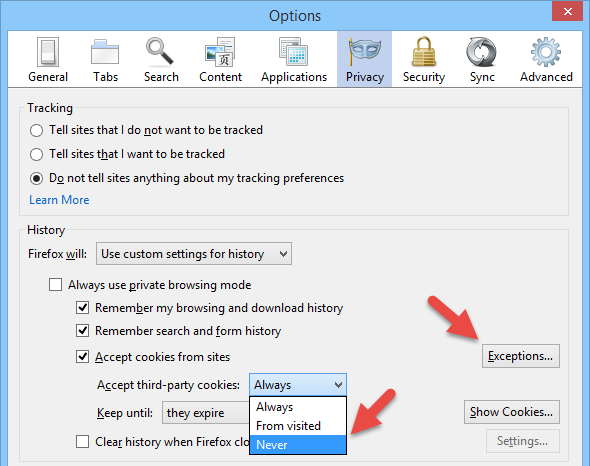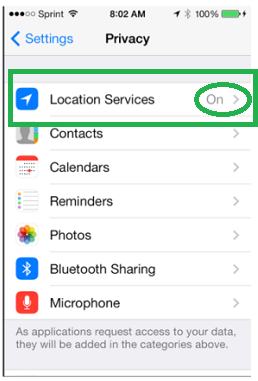The internet is indeed a public place, with activities and data being dispersed and collected every second. We are always on the grid exchanging very personal information, but how secure are we? Is there a risk of a system hack? What do we stand to lose in the event of a system hack? These and more are vital questions we should answer when surfing the net. The security of our businesses and our personal information is of utmost priority so what strategies do we put in place to ensure that we are completely covered? Here are ways to secure your system against prying eyes of any sort:
1. VPN solution
Virtual private network is a way to camouflage your activities online. It provides an encrypted service in order to gain anonymity online, protecting your data and every exchange that is made. There are various ways that VPN bolsters up your security but there are usually a few disparities between free VPN and subscribed VPN. Free VPN gives you protection and anonymity but they are likely to embed adverts to their service, showing you that nothing goes for nothing. Free VPN comes with great features and is a life saver when you are on a tight budget but would also tailor certain ads to your network. The paid VPN service is a bit more serious when it comes to a complete lockdown. It is less likely that you would experience adverts. There is usually a free trial period to weigh the quality of service before you make long term commitments.
Which VPN services are recommended?
There are lots of VPN services currently in the market with great offers. These are a few highly competitive types;
- TorVPN
- TorGuard
- Private Internet Access
- ProXPN
- Witopia
2. GnuPG
For those businesses that completely rely on emails as a major source of communication with clients. It’s needless to emphasize the risk of messages being intercepted as this happens very often especially in a highly competitive environment. This tool provides adequate protection and email cover from the sender to the recipient.
3. Tor Browser
This browser specializes in obscuring your web track through an encrypted channel. This is a much needed cover especially when you have a particular surfing pattern that is easily traceable. It comes with terms and warnings to enable you stay off sight.
4. The virtual machines
The internet is broad and even when you have effectively evaded prying eyes during your surfing, there are a few beacons that might give you away and those are downloadable files such as docs and PDFs. These are markers that can be used to show what you have viewed online. The virtual machine helps to disguise your views; all you need to do is to upload your file into the virtual machine, cut off all access to the internet and then click open the file. You can safely read the document without raising unwanted flags.
5. Disable third party cookies
These third party cookies are notorious for allowing adverts creep up into your system or monitor your browsing habits. All you need to do is go to your web browser and turn off all tracking cookies. This automatically gives advertisers a blank on your usage profile.
6. Shut off location data
Most browsers these days have a way of prompting you to display your location, this is for various reasons but it is most advisable to keep the location button off. Data on IP addresses has become very easy to acquire especially if you are browsing without a VPN. You may not necessarily have need for high profile system security but if you are an advocate against a government or a whistle blower to a secret organization then you may have to consider more critical options.
7. Blocking JavaScript
This scripting language is another tool that can be used against you. It can serve information from your system to the wrong source. It can read what plug-ins you are using and these little details add up to give out your user profile. The best way to shut out prying eyes is to disable JavaScript. This may pose a problem as many websites are dependent on JavaScript for full functionality. A way out of this dilemma would be a tool called “NoScript”. With it, you can manage what sites have the permission to run JavaScript on your browser.