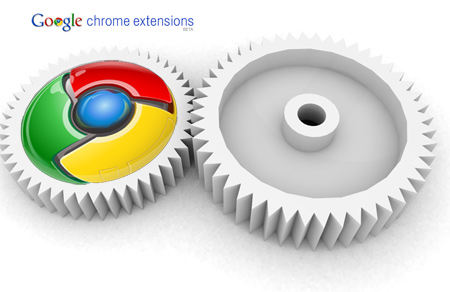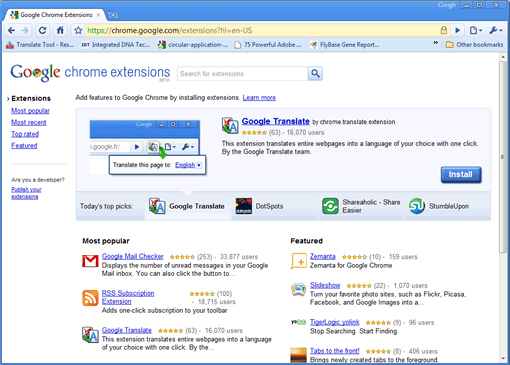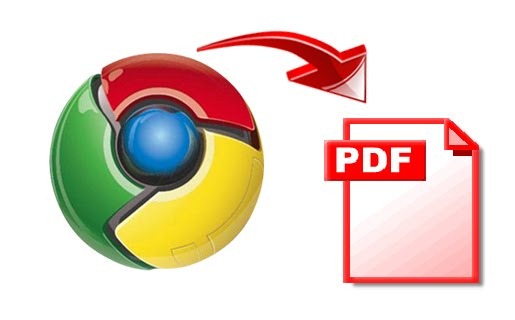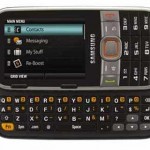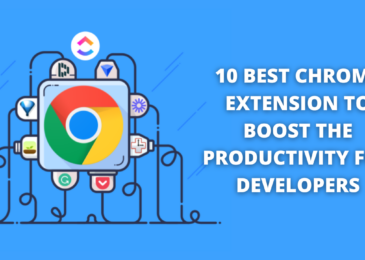Google Chrome Extensions
The first question that so clearly would come to one’s mind on seeing this article would be that what these Google Chrome Extensions are or what are their applications or needs. Extension in a precise way can be said as the extra features that you can add to your browser. Similarly, those features and functionality that may be added to Google Chrome are Google Chrome Extensions. The reason that why one would like to add extension to the browser, is the access of those additional features that it gives. In other words, these extensions allow the user to customize the browser in one’s own way.
Reasons to use Google Chrome Extensions
- These extensions help to increase the amount of information that is generally available on that specific webpage. They may provide you with additional links that may be related to the content. For instance, Map extension gives you information about an address on the page to get instant map directions on the Google Maps.
- Some extensions provide extra buttons next to the address bar to give you information about your mail and other notifications from social networking sites.
- Extensions may also act as shortcuts in many cases. For example, the RSS Subscription Extension lets you know if there is a feed on the site that you are using at that particular point of time.
- Mostly extensions are also used to get the links to download videos and other files that may be downloaded from that specific webpage
Some of the most recommended Google Chrome Extensions have been discussed in the following
Google Mail Checker
This extension helps to keep you updated with your mails on your Gmail Account by showing the number of your unread mails next to your address bar. Clicking this button will open a new tab which takes you to your mail.
PDF/ PowerPoint Viewer
Often we need to read documents in its PDF format or in a Presentation mode. This extension helps you to read and then save these documents in a very simple manner.
Fastest Chrome
This extension as the name suggests enhances the Web searches. You just need to select a word on the page to get its definition and this extension will open Google Search Results. Relevant results from other sites like Amazon are generally interlinked with the Google sites. The extension becomes quite good in its work with the increased amount in its use.
Stop Autoplay for Youtube
There are many extensions that stop the video playback when you visit a website having a video in it, but this extension gives you an additional feature. This extension stops the videos but keeps pre buffering them so that it can be viewed by you on your will. Hence for those who use internet with slow connections this extension is quite useful as with it you don’t have to keep waiting for the buffering of that video anymore.
Feedly
Most of the frequent users of internet are aware of the feeds and are quite used to it. If you have bookmarked websites to get information about the website on a regular basis, this extension is what you should be looking for. It automatically imports your feeds and arranges them in a lucid manner.