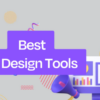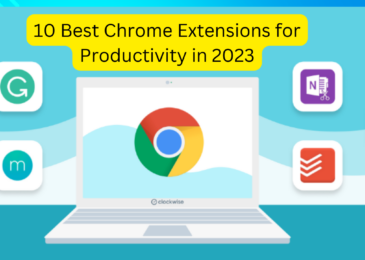In today’s fast-paced digital landscape, productivity is key for developers seeking to streamline their workflow and enhance their coding capabilities. Chrome extensions offer a convenient way to supercharge productivity by providing a range of tools and functionalities right in your web browser. In this article, we’ll explore the ten best Chrome extensions tailored specifically to boost the productivity of developers. From code analysis and debugging to time management and project organization, these extensions cover a wide spectrum of developer needs. Stay tuned to discover how you can transform your Chrome browser into a productivity powerhouse for coding and development tasks.
Octotree
Octotree is a highly regarded Chrome extension designed to enhance the productivity of developers working with GitHub repositories. It provides a powerful tree-view sidebar directly within GitHub, offering a streamlined navigation experience. With Octotree, users can effortlessly explore the structure of repositories, access files, and understand project hierarchies. This extension simplifies code review, debugging, and project management on GitHub by reducing the need to switch between pages. Its intuitive interface displays folders, files, and their contents, making it easier to find and review code. Octotree is a valuable tool for developers seeking an efficient and organized way to work with GitHub repositories.
Wappalyzer
Wappalyzer is an indispensable Chrome extension for developers and tech enthusiasts. It empowers users to gain insights into the technologies powering websites they visit. With a single click, Wappalyzer reveals valuable information about a site’s underlying technology stack, including the content management system (CMS), web frameworks, server software, analytics tools, and more. This knowledge is crucial for competitive analysis, staying updated with the latest trends, and identifying technologies that can enhance your own projects. Wappalyzer simplifies the process of peeking under the hood of websites, helping developers make informed decisions, optimize their work, and stay ahead in the ever-evolving digital landscape.
OneTab
OneTab is a Chrome extension designed to revolutionize the way you manage tabs in your browser. If you’re a developer or anyone who tends to have numerous tabs open simultaneously, OneTab can be a game-changer. With a single click, it consolidates all your open tabs into a single, easy-to-navigate list. This not only reduces clutter but also significantly improves your browser’s performance by freeing up memory. You can easily restore individual tabs or all of them when needed. Plus, OneTab provides options to organize, share, and export your tab lists. It’s a productivity booster that helps you stay organized and work efficiently.
ColorZilla
ColorZilla is a must-have Chrome extension for developers and designers alike. It simplifies the process of identifying and working with colors on the web. With ColorZilla, you can pick colors from any web page, creating a color palette for your projects. It offers a color picker tool, gradient generator, and more. One of its standout features is the ability to quickly analyze and inspect elements for their color codes, making it effortless to replicate or modify styles. Whether you’re tweaking your website’s design or creating graphics, ColorZilla streamlines the color-related tasks, making it an indispensable tool in your web development arsenal.
Web Developer
Web Developer is a powerful Chrome extension designed for developers and designers. It provides a wide range of tools to inspect, edit, and debug web pages in real-time. With features like viewing and editing CSS, manipulating forms, and disabling JavaScript, it’s an essential toolkit for web development. It also offers options for resizing the browser window to various screen sizes, which is invaluable for responsive design testing. Additionally, Web Developer provides tools for analyzing page load times and identifying performance issues. With its extensive array of functionalities, this extension empowers developers to efficiently optimize and fine-tune their websites.
JSON Formatter
JSON Formatter is a handy Chrome extension for developers and anyone working with JSON data. It simplifies the process of reading and navigating JSON by automatically formatting and coloring JSON documents in a more human-readable way. JSON, often used for data exchange between a server and a web application, can be challenging to decipher in its raw form. This extension makes JSON data visually structured and easier to understand. It also provides features like collapsible and expandable sections, making it simple to explore and analyze complex JSON objects. JSON Formatter streamlines the workflow of developers, making JSON data manipulation a breeze.
Grammarly
Grammarly is a highly popular and widely used Chrome extension that significantly enhances the writing and communication skills of users. It acts as a virtual writing assistant, offering real-time grammar and spelling checks, punctuation suggestions, and style improvements as you type on various online platforms, including emails, social media, and web applications. This tool goes beyond simple spell checks; it provides detailed explanations for suggested corrections, helping users understand and learn from their mistakes. Whether you’re a professional writer, student, or business communicator, Grammarly ensures that your written content is clear, error-free, and conveys your intended message effectively. It’s an indispensable tool for anyone looking to improve their writing quality.
Session Buddy
Session Buddy is a handy Chrome extension designed to help users manage and organize their browsing sessions efficiently. With the ability to save and restore open tabs and windows, it prevents the frustration of losing important websites when your browser unexpectedly crashes or needs a restart. Users can group tabs, search through saved sessions, and easily restore the entire set or just specific tabs as needed. Session Buddy also provides insights into your browsing habits, making it easier to declutter and maintain a more organized workspace. Whether for work, research, or personal use, this extension is a valuable tool for maintaining a clutter-free and productive browsing experience.
Clockify
Clockify is a versatile Chrome extension designed to help users efficiently track their time and manage tasks, making it an excellent productivity tool for individuals and teams. With Clockify, you can effortlessly monitor how you spend your work hours, enabling you to identify time sinks and areas for improvement. The extension offers features like manual time entry, project and client categorization, and the ability to create detailed reports. Clockify seamlessly integrates with popular project management tools, allowing for streamlined time tracking within your existing workflow. Whether you’re a freelancer, a remote worker, or part of a team, Clockify empowers you to take control of your time management and boost productivity.
Conclusion
These 10 Chrome extensions offer a range of tools and features designed to streamline development tasks, enhance code quality, and optimize time management. From code editors and validators to project management and communication tools, these extensions cater to various aspects of a developer’s workflow. By integrating these extensions into their Chrome browser, developers can work more efficiently, collaborate effectively, and stay organized throughout their projects. Whether you’re a seasoned developer or just starting, these extensions can significantly improve your productivity and coding experience.
Also Read: