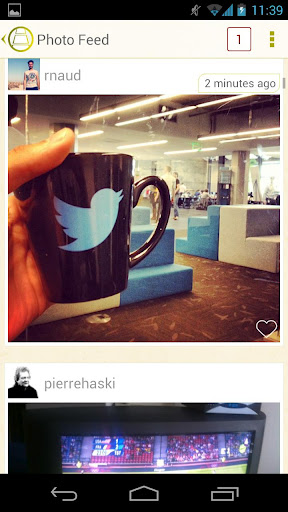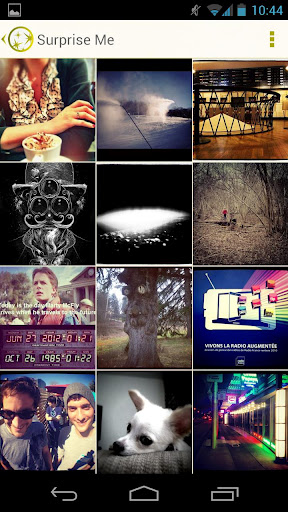Pictarine Android Application
Pictures and images can grab your attention very easily. Rightly said, “A picture is worth thousand words”. Every social networking website has the option to upload, share and like the photos uploaded by others. Most others are very much interested to keep a check on what others do and this is the single most reason for sites like Twitter and Facebook to become a viral hit.
Pictarine and its functionality
Pictarine is an Android based application that will help you to sneak through the latest photos uploaded by your friends in Facebook, Twitter, Flickr, Tumblr, Twitter etc. The Pictarine Android application gives you the privilege to view all the updated photos on the moment they are added up. You can be the first one to view, like, share and comment on such photos. You might never know about the photos that can trickle down your old memories with the near and dear ones.
Playlist feature
It is now possible to bookmark the photos in the playlist. It allows you to create an album with favorite photos and upload in any of the social networking sites. The playlist need not contain photos from your own album alone. It can be a mix and match of yours and your friend’s album. To add any photo to your playlist, you have to do a long press and select “Add to playlists”.
The Procedure List
After installing the application, it will automatically connects you to Facebook and Google account. It will ask for credentials of any other accounts such as Instagram, Twitter, Flickr, Live, Shutterfly, Dropbox etc. You can also add any other application that is supported by Pictarine. The application can be best used when the user is connected to all his/her social network sites. It has a simple but yet effective interface.
Photo feed option will display all the images pertaining to your account and your friends account.
My photos function will help you to add images to the collection. Some of the special features of the application are:
- User can connect up to 11 social media websites.
- Users can streamline their pictures and engage in conversation
- Features like “Share”, “Comment”, “Like” are available with a touch away option on your phone
- Zoom in and Zoom out options are available.
Users need not be worried if they have a lower version of Android OS. This application requires a minimum version of Android 2.2 and higher and will also work on Android 4.0 Ice Cream Sandwich & Jelly Bean phones. It is expected to have Google Plus integration in the near future.
Pros of Pictarine
Simple and effective interface
No lags can be experienced while working with different functions.
Cons of Pictarine
Users are still waiting for the Google Plus integration.
Pictarine Download Option
The Pictarine Android Application can be freely downloaded from Google Play Store. Open this app store from your smart phone and search for the app. It is just 1.75 MB which can be downloaded in few seconds. Start using the application and leave us your comments here!!!