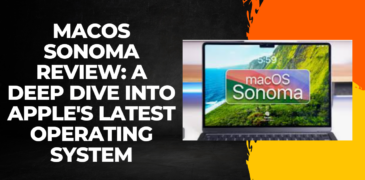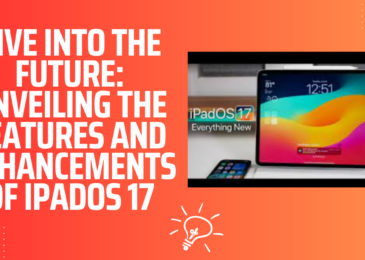Introduction: macOS Sonoma Unveiled
macOS Sonoma, the latest iteration of Apple’s desktop operating system, may not bring sweeping changes, but it delivers a host of subtle improvements that promise to enhance the overall Mac experience. In this review, we explore the nuanced refinements that make macOS Sonoma a worthy update for Mac users. While major overhauls might capture attention, sometimes it’s the smaller, thoughtful changes that truly matter.
An Evolutionary Update
macOS Sonoma maintains a familiar Mac environment, preserving the core aspects of the operating system that users have grown accustomed to. If you’re seeking dramatic alterations to macOS conventions, you won’t find them here. This update is more about fine-tuning and refining the existing features.
Widgets Find Their Place
One of the standout improvements in Sonoma is the newfound flexibility of widgets. With interactive widgets and the ability to place them on your Desktop, Apple enhances the user experience, providing easy access to vital information without disrupting your workflow.
Widgets on the Desktop
Widgets are no longer confined to the Notification Center sidebar. In Sonoma, they can be pinned directly to your Desktop, creating a more accessible and engaging way to view essential data. However, they won’t float above your active windows, necessitating window management adjustments.
User Control
Apple introduces a feature allowing users to hide all open windows except the Desktop by clicking on it. While this change might take some getting used to for long-time Mac users, it can be disabled for those who prefer the previous behavior.
Colorful Widgets and Cross-Device Functionality
macOS Sonoma introduces an update that may not revolutionize the Mac experience, but it brings intriguing refinements that add a fresh layer to the user interface. In this review, we delve into the world of colorful widgets and cross-device functionality, both of which promise to elevate your interaction with macOS Sonoma. While some aspects are impressive, the review will also address certain issues that need Apple’s attention.
Widgets with a Splash of Color
Apple’s decision to desaturate widgets by default when the Desktop/Finder isn’t active has a subtle impact on the user experience. It strikes a balance between minimizing distractions and maintaining aesthetic appeal. For those who prefer vibrant widgets at all times, there’s an option to override this behavior. This section explores the visual aspects of widgets in macOS Sonoma.
iPhone Widgets on the Mac
macOS Sonoma bridges the gap between macOS and iOS, allowing iPhone widgets to function on the Mac, provided your iPhone remains within network proximity. This feature can work seamlessly and feels almost magical when implemented correctly. The review discusses the utility and limitations of this cross-device integration.
Widget Architecture Challenges
While the concept of widgets on macOS Sonoma is promising, the review acknowledges the challenges in the widget architecture of iOS 17. Widgets may exhibit sporadic issues such as non-updating or blank displays, especially after app updates. The review delves into these problems and the need for Apple to address them for a smoother user experience.
Unified Visual Experience
macOS Sonoma ushers in a transformative visual upgrade that interconnects your Mac’s interface elements, creating a unified visual experience. This review delves into the cohesive changes that macOS Sonoma introduces to the lock screen, screen savers, and desktop wallpaper, ensuring your Mac experience is visually harmonious and dynamic.
Revamped Lock Screen
One of the standout features of macOS Sonoma is the enhanced Lock Screen. This feature goes beyond mere aesthetics, as it now adapts to your desktop wallpaper. No longer constrained by the default Lock Screen, users can embrace a more personalized and engaging Lock Screen that aligns with their desktop preferences. This section delves into the improvements to the Lock Screen and how it elevates the initial interaction with your Mac.
Enchanting Screen Savers
Apple’s mesmerizing high-resolution screen savers, known for captivating images of Earth from space, city flyovers, and underwater worlds, find their way to macOS for the first time. These aren’t isolated additions, but an integral part of the Sonoma experience. Users have the choice to incorporate these screen savers as wallpaper, forging a dynamic and immersive desktop experience. In this section, we explore the integration of these enchanting screen savers into the Mac’s visual landscape.
Synergetic Desktop Wallpaper
macOS Sonoma enhances your Mac’s desktop wallpaper by offering an assortment of striking images drawn from screen savers. These images now serve as an engaging backdrop for your desktop activities. The review delves into the captivating wallpaper options, highlighting how they contribute to a seamless and captivating visual environment on your Mac.
Elevating Video Conferencing
macOS Sonoma acknowledges the evolving role of videoconferencing in our lives, driven by the transformative impact of the pandemic. This review explores the video features introduced in macOS Sonoma, striking a balance between practical enhancements and playful additions, aiming to empower Mac users in their video interactions.
Enhanced Video Control
A prominent facet of macOS Sonoma is the revamped video control system. Mac users gain the ability to exert greater control over their video settings directly, without the need for third-party software. The formerly concealed Video Effects controls, now accessible through a Menu Bar item, grant users the means to fine-tune their video settings. This section delves into the improved controls and their practical implications, emphasizing how they empower users during videoconferencing.
Precision in Framing
One standout feature of macOS Sonoma is the newfound capability to adjust zoom and pan settings for select high-resolution cameras. These include the Apple Studio Display and iPhones, utilizing Continuity Camera. Users now have the freedom to customize their camera framing to perfection, enhancing the video conferencing experience. Practical scenarios, like Center Stage, receive a boost from this feature. The introduction of the “Recenter” button adds another layer of convenience. This section delves into the nuanced art of framing and its role in elevating video interactions.
Conclusion
In conclusion, macOS Sonoma is an update that embraces the philosophy of steady refinement over disruptive changes, enhancing the Mac experience in subtle yet meaningful ways. The introduction of interactive widgets on the Desktop, high-resolution screen savers as wallpaper, and streamlined video controls are notable highlights. The lock screen, screen saver, and desktop wallpaper now seamlessly sync, providing a more cohesive visual experience. While video features offer practicality and control, the Screen Sharing update stands out as a star performer, with a reimagined interface and the impressive High-Performance mode. Sonoma caters to the evolving needs of Mac users, delivering convenience, functionality, and a touch of innovation.
Read more: