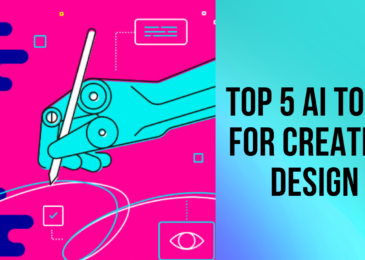Salesforce is a Cloud-based Software as a Service (SaaS) platform that provides companies and organizations with business software and support over the Internet. It is the best provider of these in the world. By utilizing Salesforce, the employees of a company can work from literally anywhere in the world as long as they have an Internet connection and the necessary technology. The Salesforce platform provides businesses with a host of Cloud based solutions. These solutions include:
- The Sales Cloud: through this tool, the businesses are able to perform high quality Customer Relationship Management (CRM). In addition to that, they can utilize this tool to perform sales force automation.
- The Service cloud: by utilizing this tool, the companies are able to provide services to their customers, support as well as manage their cases effectively.
- The Marketing Cloud: using this tool, companies are able to initiate marketing campaigns that span across social media, email, the Internet and many other platforms.
- The Analytics Cloud: this service provides companies with business intelligence software that they can use to explore and find data and information. They can also use this information to get answers as soon as required and also take the necessary actions as fast as possible.
- The Community Cloud: this is an online community that connects partners, employees and customers to each other and to all the information that they need.
- The App Cloud: this is a solution provided by Salesforce where software developers can create applications that can be integrated into Salesforce.
When interacting with Salesforce, you can be a user or an administrator. A user is the client who utilizes the solutions put forward by Salesforce. An administrator looks after quite a number of clients and ensures that they have access to the solutions and tools that they need. The perspective of the administrator is quite different from that of the user. The users have a specific perspective of the platform where they view tools and solutions that are provided by the administrator. Here are some tips that users of Salesforce can utilize to improve and promote their productivity.
Come up with List Views
Once you begin to work with Salesforce, you will find yourself using the list views very often. Examples of list views that you will most likely find include opportunities to close for the week, leads that have come in as well as cases that are open for review. It is very likely that you will have to deal with all these bits of information every single day. As such, lists are a very effective way of organizing this information.
Once you begin working with your own Salesforce account, you get to find a number of standard list views that are provided for you. These are provided simply to demonstrate how effective lists are. They are provided by the administrator for all the users. Once you see how well they organize information, you can begin to make your own lists. These help you to organize your day to day work. You can make specific list views or general list views that cover a wide range of topics and items. Lists are very beneficial in Salesforce because they help you to switch easily from one topic to the next with no challenges at all.
Write and design your own email templates
Writing and sending emails is a big part of everyday work once you are working with Salesforce. This is especially so if the company or organization that you are working with has integrated Salesforce deeply into the infrastructure of your business processes. As such, it is very helpful to have and utilize email templates. Similar to other features and functionalities of Salesforce such as lists, you will find some of them already installed in your portal once you begin. These standard email templates can help you to easily handle specific correspondence such as introduction emails and lead responses.
These built in email templates are very helpful. However, you can achieve exceptional levels of effectiveness if you write and design your own email templates. It is very possible to do this in Salesforce. This feature helps you to put a personal touch or your personality in your emails. By doing this, you can save time typing all the necessary details. This is because they will already be there in the templates that you created. They are a time saving and effective feature of Salesforce.
Reports are a great tool to use
While working with Salesforce, you can utilize reports and really increase the efficiency of your work. These are very effective in representing statistics about various types of business processes. You can create some reports to help you stay afloat of the information flowing through your portal. Examples of reports that you can create include those of the opportunities that you have exploited, cases that you have completed as well as the sales that you have completed in one quarter of the year. There are tools that you can use to create reports and even include some informative charts in them.
Reports are a great way in which you can trace and track your personal progress. You can use them to discover your own strengths, weaknesses as well as plan future activities for your Salesforce endeavors. You can also use them to track the performance of various industries. They are also an effective way to compare your performance against that of your colleagues or against company standards. These reports can be successfully created in a few seconds.
Conclusion
There are many resources in the Salesforce platform that you can use to make your work easier and faster. These resources are built into the platform. In addition to that, you can integrate Salesforce with your automation platform and get even better functionalities. You can install others straight from the AppExchange. They assist you to complete your work, organize data, stay focused and track progress easily and efficiently. These tips are very helpful to users of this platform. Administrators also understand the importance of these tools and features. Thus, they ensure that they are available for users in the network of users.