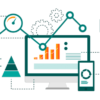Being an adult comes with endless responsibilities, including financial management. But the truth is, it’s not easy to achieve financial freedom. That’s why so many individuals are in debt and living paycheck to paycheck. Sound familiar? If you’re ready to get a handle on your finances, you must be patient and disciplined — you need a budget.
A budget is a financial plan outlining your spending based on your income and expenses. The goal is to set limits, so you adopt better spending habits and save money. There’s no question that budgeting can be challenging. Not only is it difficult to set limits, but sticking to them may sometimes feel like an impossible task. Luckily, technology can make budgeting easier.
In this article, we share six ways to use tech to make the budgeting process less intimidating:
1. Track Your Expenses
You can’t budget if you don’t have a good understanding of your financial picture. Thankfully, technology can help you. There are several programs available that track your income and expenses, so you know exactly where your money is going.
With these programs, you simply connect all your accounts. These could include your checking and savings accounts, retirement account, and even your investment portfolio. The program will then keep tabs on your cash flow. Most programs will categorize expenses for you, so you can see everything clearly and effectively.
With this breakdown, you should be able to see where a majority of your money is going. Then you can make changes to your daily spending.
2. Create a Budget
Budgeting is a great way to help you avoid debt and ensure you stay within your means of living. And while sticking to a budget might be challenging, you have to create one first. The good news is that budgeting apps can help you determine how much money to allocate toward your expense categories.
While there are various budgeting apps, many of them work in a similar manner. You connect your bank account, credit cards, and debit card to the app, and it automatically downloads your transactions. The app then categorizes those transactions and will create a budget based on your income and expenses.
Budgeting apps are great because they figure things out for you. With that said, you still have to follow the budget. So make sure your budget is realistic.
3. Start Saving
According to a 2021 survey, 51% of Americans have less than three months’ worth of income in their emergency savings. Considering how quickly things change — take the pandemic as an example — experts recommend having three to six months of savings. If that sounds untenable, consider using a savings app to help you put money away.
Not every savings app works the same way. Some apps connect to your accounts and categorize them. This way, you can see how much money you might save by cutting back within certain categories. Other savings apps will automatically save money for you via a round-up feature. When you spend, the app will round up to the nearest dollar and move the difference to your savings.
Automatic transfers from checking to savings are another way apps can help you squirrel money away. Regardless of how much you make, saving money is essential. Even setting aside $20 a month can add up and allow you to budget for emergency expenses.
4. Download Banking Apps
Chances are, your bank has an app. If you haven’t already, you should download it. Using your bank’s app ensures you always know what’s in your checking and savings account. Not to mention, you can transfer money between your accounts with ease.
Many banking apps categorize your spending to show you how much is going where via a graph or chart. You can use these categories to help monitor your spending and track your budgeting goals.
Another reason to download your banking app is to receive real-time notifications. This will help you track automatic spending that you might have forgotten about. For example, maybe you signed up for a free trial but forgot to cancel it before you were charged.
If you receive notifications for spending, you’ll know you still need to cancel that service. This feature will also notify you of any unauthorized transactions in real-time, enabling you to report them immediately.
5. Manage Your Subscriptions
Chances are, you might be paying for subscriptions you aren’t aware of. And even if you are aware, do you really need the subscription? For example, maybe you’re paying monthly for Netflix, Hulu, and HBO Max, but you only watch Netflix. If that’s the case, you should consider canceling the streaming services you don’t use.
Apps can help you manage your subscriptions so you never lose track of what you’re paying for. Some apps will even cancel the subscription for you if you choose. You can also set up automatic payments so you don’t forget when something is due.
It’s important to note that not all tech budgeting apps and programs are free. While some offer features at no cost, others charge a monthly fee similar to a subscription. Make sure you’re aware of the costs involved before signing up so you don’t spend more than necessary.
Budgeting can be difficult, but it doesn’t have to be impossible. By integrating the technology above, you will gain a better understanding of your finances and hopefully achieve financial freedom.