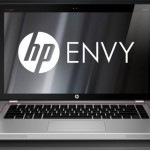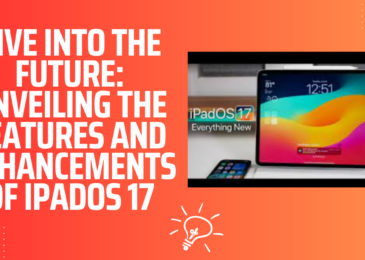Even though Apple has given a short view of iOS, it will not be available till 19th September unless you are one of the developers. But there is a way that you can update your iPhone, iPhone 3GS, iPhone 4, iPhone 4S, iPad, iPad2, New iPad and even iPod Touch to the most recent and the smartest iO6. It is the smartest and fastest operating system yet according to Apple. Every time a new device or OS is launched by Apple, there is so much fuss about the features and how it is going to perform on your Apple device. More often than not, you get to enjoy all the features only after it has been officially launched. But same is not the case with iO6, as there is a way to install and use it before anyone else. Apple has not launched it yet? No problem, as in this article we are going to share the simplest method of updating to iO6.
How to upgrade to iOS 6 in your iPhone, iPad and iPod
Bear in mind, you will need to have the newest version of iTunes in your Apple device for updating to iO6. Yet another necessity is to create a backup of your data as updating might result in complete data loss. There is no hard and fast rule about the effectiveness of the process on all devices, though it has been tested on iPhone, iPod Touch and iPad separately. Here are the major steps that you need to follow:
- The whole process starts with downloading disk image (.DMG) file and the particular file that you are using. Make sure that the version of your file matches with the device you are updating to new operating system.
- When you double click on the downloaded file, software updates (.IPSW) will be stored on the same directory or drive where you placed (.DMG) file. Windows users need software like WinZip for extraction of files.
- Once you are done with all this, now it is time to open iTunes and connect your Apple device to your desktop or Mac.
- Windows users need to press and hold Shift key, while Mac users should press and hold option key and then press restore button simultaneously.
- Go though the file that you downloaded (.IPSW) and click to select. It will take some time to finally update.
- If you had first created backup of your data you can restore it with iTunes synchronization.
Now you are all set to use your Apple device with the latest iO6. This is the best way of enjoying the latest features while everyone else is still waiting for it to be launched officially.
Here are the links to download files for various Apple devices
- Phone 3GS
- iPhone 4 GSM Version
- iPhone 4 CDMA
- iPod Touch 4G
- iPhone 4S
- iPad 2 Wi-Fi only
- iPad 2 Wi-Fi Rev. A
- iPad 2 Wi-Fi + 3G
- iPad 2 Wi-Fi + 3G CDMA