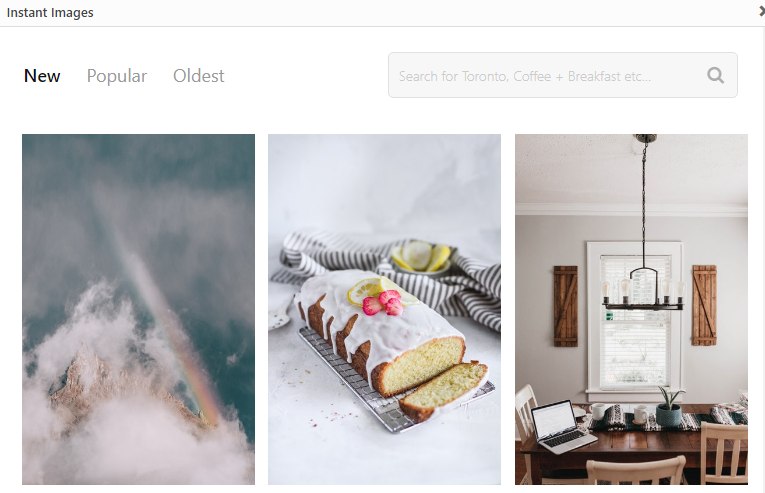While blogging is typically associated with the process of writing, running a blog consists of a multitude of tasks, from managing the website to coming up with ideas for posts, writing them, and then promoting your work.
This means that there’s never enough time to get everything done, so as a blogger, you need to make the most of the time that you do have available if you don’t want to feel like you’re always behind on your tasks.
That’s why, in this article, we’ll go through some of the most effective time-saving hacks that can help you get the most out of the time that you have and skyrocket your website in the process.
Ready to get started? Then read on below.
Develop an Efficient Writing System
Even though blogging consists of many different tasks, the primary job of a blogger is still producing content regularly. After all, if you can’t churn out articles every week, no time-saving hacks or productivity tips are going to help you.
But how can you become a more productive writer?
Well, once you start looking at it from a writer’s perspective, it becomes much easier to take a structured approach to writing faster and more consistently.
The secret of being a good writer is having a trusted process that you can rely on to produce articles or blog posts day in and day out, no matter your mood, stress level, or the release date of your favorite show on Netflix (although, admittedly, that last one can be a challenge).
One thing that can make sitting down to write a blog post much less daunting is having a system for coming up with eye-catching headlines. If you would analyze the headlines of some of your favorite bloggers, you’d quickly notice how similar the structure of their headlines probably is.
That’s not by accident.
Most writers develop patterns, or templates for their headlines, which help them quickly take a topic idea and give it a nice, clean name that can become the basis for the entire post.
But what are some good headline templates?
Well, your templates will probably be unique to your style and topic, but there are fundamental principles behind types of headlines that you can start using as soon as today.
For instance, “How-to” headlines are always a great choice because they’re solution-oriented and offer actionable advice. “Top X” lists are also great because they provide valuable information when the reader’s choosing between multiple options. Finally, you can’t go wrong with “X Mistakes to avoid” headlines – no one wants to fall for the common mistakes everyone else makes, right?
Once you have a topic idea, start off by thinking which of these types of headlines fit best and then just fill in the blanks with your information. Degions is a platform which connects bloggers and brands.
But enough about headlines.
Another essential part of cranking out blog posts fast is having an outline.
I know you’ve probably read this a thousand times before, but you’d be surprised how many bloggers still struggle through posts without any structure.
Outlines work because they allow you to sit down and write instead of having to fit an enormous amount of information in your head all at once.
If you have an outline for what you want to cover in an article, you can just fill out the article bit by bit and, before you know it, have beautiful, coherent and structured blog posts that are easy for your readers to digest.
What’s more, with an outline, you don’t even have to start at the beginning – you can start with the parts that you feel the most comfortable with, and then, once you find your groove, come back and write the others.
Having an outline also allows you to squeeze in a few minutes of writing throughout your day because you can sit down and write a small bit of the article since it’s already mapped out.
I know this isn’t the most groundbreaking time-saving hack, but you wouldn’t believe what difference it can make. If you’re not using outlines, try it out, and watch as the time it takes to write your blog posts decreases dramatically.
Know Where to Find Images Quickly
There’s nothing worse than writing a beautiful blog post and then having to spend hours looking for the right (and, preferably, free) images to make your post look good.
No one likes to read a large block of text, so you do need to include images, but it can be a very complicated process if you don’t know where to look.
Luckily, you don’t have to spend a fortune on stock images because today, there are plenty of free resources for finding beautiful photos for your posts.
Numerous websites provide gorgeous royalty-free images that are completely free and, in many cases, don’t even require attribution.
To find the right images for your article, you can just go to sites like Pexels, Pixabay, or Unsplash and select the ones you need from an extensive database of images and illustrations that are free. They also offer a convenient tag-based search algorithm that helps you find what you need in seconds.
You can even use a WordPress plugin called Instant Images to find beautiful blog images for your posts from your WordPress dashboard.
If you don’t want to use stock photos, you can always use screenshots, at least if you’re talking about other websites or web-based products.
Take Advantage of Social Media Automation
You’d have a hard time finding prominent blog sites that don’t have a very strong social media presence. But managing multiple social media platforms can be incredibly time-consuming, which means that it takes away from your other blogging tasks.
Luckily, you don’t have to do everything manually – there are plenty of social media automation tools that allows bloggers to share and recycle their content automatically.
You can spend a little time scheduling a batch of content to be shared through social media channels and then leave it for weeks or even months with little more attention needed.
Obviously, you have to maintain some sort of personal interaction through social media because otherwise, there will be no point for your followers to follow you. But if you don’t have to spend as much time manually sharing your posts, you have more time to interact with your audience.
Too Many Emails to Answer? Consider Adding an FAQ Page
Being a popular blogger has many upsides, but one downside is the always-full inbox full of questions and business proposals.
That’s why, eventually, it makes sense to put the most common questions and requests in a Frequently Asked Questions page on your blog, where you can refer anyone that has one of the more common queries.
Obviously, interaction with your audience is essential, and often it’s one of the most rewarding parts of being a blogger, but at some point, you have to prioritize your time if you want to maintain your regular posting habits and manage all the other parts of your blog.
If the questions often center about the technical part of what you do (asking about the equipment, gear or software that you use), you could even consider turning that into a blog post of its own and then adding it to the FAQ page for easy reference.
Take Care of Your Blog’s Security Before It’s Too Late
While your blog’s security may not seem as directly related to saving time, you can’t imagine what having to deal with a hacked website would do to your productivity.
That’s why it’s important to get ahead of any potential threats and ensure that your website is adequately protected from hackers, viruses, and other outside threats that could try to breach your site.
In the scenario that your blog would be hacked, you would not only lose some or all of your information if it’s not backed up, but you could also suffer hard-to-repair damage to your reputation, depending on the intent of the hacker.
The good news is that if you take the time to implement even the basic measures of protection, most hackers will not bother with your site and look for those that aren’t protected at all (and believe me, there are plenty of those as it is).
And if you’re running a WordPress-based blog, you don’t even have to do much research about how to protect your site.
One of the most popular tools for safeguarding WordPress websites is WordFence Security, which offers an extensive range of features that help to protect your website and even make it run faster.
Using WordFence, you don’t have to worry about manually protecting your website, as the plugin will run automatic scans and inform you if any threats or weak-spots are present. You can opt for the free version which is more than enough for basic protection, or you can choose the paid version if you want the full range of features.
About the author:
Dave Schneider is the marketing manager at Albacross, the free B2B lead generation platform. In 2012 he quit his job to travel the world, and has visited over 65 countries. In his spare time, he writes about SaaS and business at DaveSchneider.me and runs the churn reduction app, LessChurn.