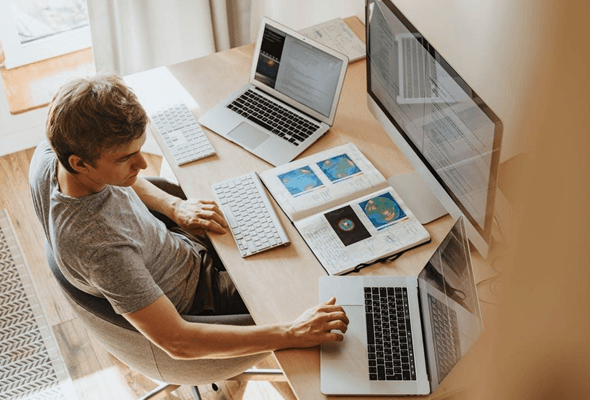Using PDF files is the most common method to transfer and receive information for many individuals because it’s more convenient, and you can edit the file later if you want. Aside from that, the quality of a PDF file is superb, and it can retain all the essential data if you convert other file formats to a PDF file. With that said, you can also convert PDF files to different file formats without compromising their quality.
Are you having trouble managing tons of PDF files? Worry no more because this guide will provide you the best merging tools in handling your PDFs. When choosing the best tool that will suit your preference, pick the safest, and won’t risk your data privacy. Here’s a list of the best tools you can use to merge and edit your PDF files.
PDFBear
PDFBear is the best PDF merging and editing tool that anyone can access on the internet. This software’s merge PDF and edit PDF free tool can help you combine multiple PDF files and edit them in seconds without bumping into problems. Besides the merger and editor, users can also use PDFBear’s other means such as the converter, compressor, split, repair, protect, or even unlock. It’s a handy platform because whatever you wish to do with your files, PDFBear will provide the necessary tools to help you with anything.
Since PDFBear is online-based, anyone worldwide can access it using their smartphone, tablet, desktop, or laptop. It’s important because there are times that you immediately need to merge your PDFs, and you can do the process on the go. Aside from being convenient and reliable, PDFBear is also safe and secure to use. With that said, its system will automatically delete all the uploaded files after an hour to make them stay confidential and private.
ILovePDF
As the name suggests, this tool can do many things to modify and edit PDF files. It’s no shocker that many people use this platform because they can utilize iLovePDF to extract images from a PDF file, convert JPG files to a PDF, and remove the owner’s password from their PDF files. It’s handy because there are times that you always encounter PDF files for work or school.
Similar to Smallpdf, this software will allow you to perform some document-editing features at the same time. In this case, users can rotate PDF pages before they can merge their files.
DocuPub
DocuPub is another web-based tool that people should check out to merge their PDFs. Its popularity might not be the same with PDFBear, Combine PDF, SmallPDF, or ILove PDF, but it can still get the job done and efficiently combine your PDF files with no trouble at all. You can use DocuPub to compress, resize, and scale your PDF documents or convert your PDF and image files to other file formats easily.
PDFescape
With this online editing tool, you can modify your documents from a browser or computer program. The advantage of using the desktop app is to edit any current PDF document and scan documents using this software. However, the online version is free, and anyone can use it. Users can access its multiple convenient features to alter their PDFs using PDFescape, and it can add click links and create notes to your document.
Users will have the chance to experience the handiness of PDFescape when annotating, adding, and rotating pages with its online version. The only disadvantage of its free version is that you cannot upload documents with 10MB or more file size.
PDFSam Basic
There are situations that people will have to combine different PDF pages, split a PDF file into individual files, or adjust the content. It is common for people who are working hard with documents that are scanned. If this problem bothers you, this online software is capable of helping you solve the problem. It’s a harmless computer app that you should install if you are facing this type of situation.
Compared to other tools, this one won’t authorize users to modify any content of a PDF, but splitting and merging should be an easy job. You only need to choose the range, and you are done.
Takeaway
Handling multiple PDF files is stressful and a big deal for many people, but if you use the right tools, you won’t have a hard time managing them because you can always use PDF merging tools to combine all of them. Among the tools listed, we recommend that you use PDFBear because it has all the tools you need. Aside from that, it’s also safe and secure to use.