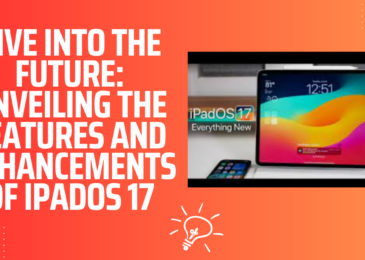Mac Studio: The Professional’s Workhorse
Introducing the M2 Max Chip
The Mac Studio is Apple’s powerhouse for professionals, featuring the M2 Max chip, a significant upgrade from the M1 Max. This new chip boasts a 12-core CPU with 8 performance cores and 4 efficiency cores, along with a massive 38-core GPU. Although it retains the 16-core Neural Engine and 400GB/s memory bandwidth, this Mac Studio ships with 64GB of unified memory, with options for 128GB or 192GB available in the M2 Ultra variant. If you need the pinnacle of performance, there’s even a 30-core GPU version.
Not Just Specs, but Real Power
The Mac Studio’s prowess is not just in the specs. It excels in real-world tasks, making it perfect for developers and video editors. Its performance rivals much larger and more expensive systems, while maintaining an impressive balance of size, heat, price, and fan noise. The Mac Studio can handle professional workloads without breaking a sweat, making it a true powerhouse for creators.
Caveats to Consider
While the Mac Studio is a remarkable machine, there are some caveats to keep in mind. Despite its capabilities, it’s still a compact device and won’t match the raw power of gigantic desktops. However, its combination of performance, efficiency, and minimal noise sets it apart as a fantastic choice for professionals.
Impressive Benchmark Scores
In our tests, the Mac Studio M2 Max achieved an impressive Cinebench R23 multi-core score of 14,460, positioning it very close to Intel’s i9 11th Gen CPU. It accomplishes this feat without generating significant fan noise or excessive heat, underlining its ability to handle demanding tasks with grace.
The Mac Studio is a professional’s dream machine, offering the ideal blend of power, efficiency, and compact design. It proves that sometimes, great things come in small packages.
Pro-Level Performance in Creative Software
The Mac Studio handles resource-intensive software like InDesign and Photoshop with ease. It may not soar like a jet, but it moves with remarkable smoothness. Video editors are in for a treat with the Mac Studio’s support for up to eight 4K displays, six 6K displays, or three 8K displays. Exporting 4K videos is a breeze on the M2 Max, although it might not be a huge leap over the M1 Max, making an upgrade unnecessary if you already own one.
The Quiet Workstation
Compared to the Intel NUC 13, the Mac Studio with M2 Max is whisper-quiet. Although it renders slightly slower, the trade-off is well worth it. The NUC may be larger and faster, but it runs hotter and noisier, making the Mac Studio the preferred option for many users.
Gaming: A Work in Progress
Gaming on the Mac Studio is still a work in progress. Some games face compatibility issues, and while Apple’s Game Porting Toolkit helps developers optimize games for macOS, it’s not yet a seamless experience. However, Apple’s ARM processors are the future, and the company’s lead over Intel and AMD is evident. Gaming on macOS might soon become more enticing as developers embrace this platform.
Apple Arcade: Gaming Without Hiccups
While big-title gaming has room to grow, Apple Arcade provides a smooth gaming experience on the Mac Studio. Apple Arcade games run flawlessly, offering a diverse and enjoyable selection. Though some popular iOS and iPadOS titles may not be available on macOS, the Apple Arcade library compensates for the gap.
The Mac Studio proves its worth as a versatile workstation, excelling in creative tasks while showing promise in the world of gaming, thanks to Apple’s continued advancements in ARM-based processors.
Built-In Speaker and Headphone Jack
The Mac Studio M2 Max features a built-in speaker, handy for basic audio needs, such as notification alerts and voice prompts. While it’s a convenient addition, the sound quality may not impress audiophiles. The 3.5mm headphone jack, on the other hand, supports high-impedance headphones, making it suitable for studio use.
A Hub of Connectivity Options
The rear of the Mac Studio is home to a range of connectivity options, including four Thunderbolt 4 ports, an HDMI port, two USB-A ports, a 10Gb Ethernet port, and a headphone jack. In addition, there are two front-facing USB-C ports on the M2 Max model, while the M2 Ultra variant offers Thunderbolt ports. Both models come equipped with an SDXC card slot (UHS-II).
Adaptable Power Requirements
The Apple Mac Studio M2 Max can be powered by a 5 amp socket, even though it comes with a 16Amp power cord as per government regulations. The ability to use a 5 amp socket, such as a 6A Dell laptop power cord, ensures flexibility in power supply.
Wireless Enhancements
The M2 Max boasts improved wireless connectivity with Wi-Fi 6E and Bluetooth 5.3 support. These enhancements contribute to a seamless and efficient wireless experience.
Storage and Memory Options
The M2 Max initiates with 512GB of storage, a 30-core GPU, and 32GB of unified memory. Subsequent upgrades in storage and memory, however, come with a significant price tag. Upgrading to 1TB storage adds ₹20,000, while a 2TB upgrade costs a substantial ₹60,000. Unlike a typical PC, the Mac Studio is not user-upgradable, making it crucial to determine your desired specifications at the time of purchase.
Goliath in a Compact Form
The Apple Mac Studio M2 Max may appear unassuming, but it’s a Goliath when it comes to performance. It competes with top-tier Windows PCs, yet it maintains a compact footprint that easily fits under your monitor. This blend of power and space efficiency is a testament to Apple’s engineering prowess.
Performance Par Excellence
Under the hood, the Mac Studio M2 Max unleashes performance that rivals high-end Windows machines. It delivers remarkable power without overwhelming your desk or consuming as much energy as a microwave. While Windows PCs may offer stronger configurations, they can’t match the seamless MacOS experience.
Evolution from M1 Max
The Mac Studio M2 Max builds upon the solid foundation laid by its predecessor, the M1 Max. If budget constraints are a concern, the M1 Max remains a fantastic choice, offering impressive performance and value for your investment. Whether you opt for the M1 Max or the M2 Max, you’re investing in a computing powerhouse.
Conclusion
The Apple Mac Studio M2 Max is a powerful and compact workstation that excels in performance and versatility. Its M2 Max chip, with a 12-core CPU and 38-core GPU, offers substantial power for demanding tasks. While it may not outperform specialized Windows PCs in certain areas, the seamless MacOS experience, compact form factor, and efficient operation make it an attractive choice for creative professionals, developers, and video editors. The Mac Studio M2 Max is a testament to Apple’s commitment to delivering top-tier performance in a sleek and space-saving design, making it a worthy investment for those seeking a high-performance desktop solution.
Read more: