Are you fed up using a slow computer system and looking for a solution? This article will help you to fasten your computer and make your system work as expected, for sure. We generally have this problem in our personal computer, and for working professionals a slow and sluggish computer system makes them bored and very angry. IT industries are looking for a solution for this issue.
There are a number of maintenance tools available in the market, but we do not know the best tool for our system. Some maintenance tools may be system specific, while some may be functional specific and some may be target specific. We have to take care of a lot of aspects before selecting any specific PC Maintenance Tool.
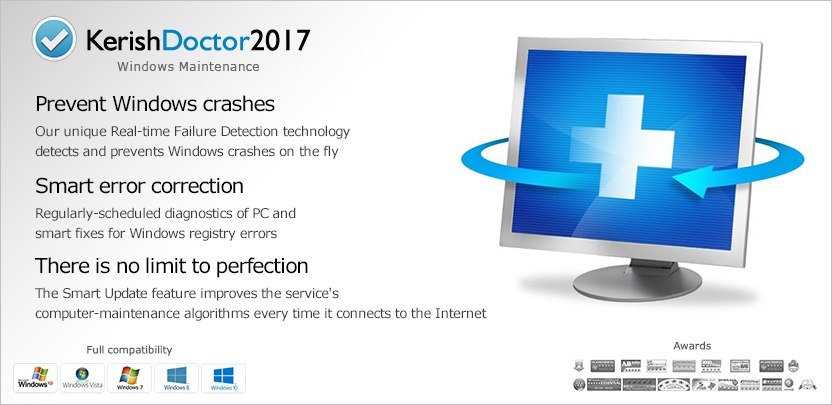
Reasons for systems slowing down
There are many functions that make your PC work slowly. These functions do not run on purpose to make the PC slow. These are the functions designed to make our work fast and easy, but they create problem in your computer, which in turn make the system slow. Below are some of the functions or actions that contribute to the reasons that make our system work slowly. Sometimes, these may strike in the middle of our work, causing a disturbance in day-to-day activities. Such reasons include:
- Running too many programs at a time may slow down our system instantly– This generally happens with working professionals, as they need to work with multiple programs at a time. In such cases, systems slow down significantly and cause a delay in work
- Installing and uninstalling programs and software continuously– This happens with general system users also. Because of personal reasons and system configuration issues, we keep on installing and uninstalling some compulsory software to meet our requirements. Due to this, system slows down significantly
- Filling up the hard disk more than 90%– Storage of cached data in the hard disk, during installing of different software may affect the speed of your PC
- Downloading from different unsafe websites– We usually download many wanted and unwanted files from different websites. We may not be sure whether the website is safe or not while downloading, but this may add virus to our system and slows it down considerably
- Facing issues with hard drive or storage- Issues related to hard drive or storage lead to devices’ speed issues. The speed of the system reduces significantly when there is a major hard drive or storage issue with the computer
- Working on too many browsers at a time can also give rise to this common issue
Problems without a PC Maintenance Tool
Every system user faces many issues regarding the speed of the computer, in the absence of a proper maintenance software or tool. Some of the general problems that may disturb our work because of not using a PC Maintenance Tool are listed below. We have to check with a proper tool or software to resolve the below listed problems, and speed up our computer system. Problems without a PC Maintenance Tool include:
- Failing to open too many browsers in one go, signaling some problem with system
- System getting stuck in the middle of the operation, which creates lot of problem for working professionals
- System unable to install some software
- Installing of software taking a long time, which is the perfect signal that system has been affected with virus
- With the help of these symptoms it is easy to deduce that our system needs a proper maintenance tool, as soon as possible.
Signals which Proves that System needs Top most PC Maintenance Tool
At the very beginning, we have to find out if our system needs a maintenance tool or not. Once the system gets affected seriously, it may be difficult to cope up and get back its normal speed. Users should know some common signals, which prove that a maintenance tool has to be installed soon, otherwise this may lead to system collapse.
- Unable to open too many browsers at a time– Browsing or searching is possible only with multiple browsers and is not possible to work on a single browser
- System not allowing installing of some software– This is due to virus in our system. This needs to be cleaned immediately to make our system work normally. Even though the software is small and occupies very less place, this may take too long for installation. This is a perfect signal that proves that system needs a proper maintenance tool
- System automatically gets stuck in the middle of the task– This is a serious problem. In this situation we can’t even restart our system
- Keyboard and mouse stops functioning
- Displays some unwanted error messages in the middle of the operation
Introduction to KERISH DOCTOR
This can be used for Windows PCs or laptops, which often degrade in performance all the time. Sometimes, it becomes really challenging to work on a PC or laptop, when the speed of system is very slow. And due to this, we need to wait for a long time to get started with any program or finish any program.
The main reason that might cause issues related to slowing down of your Windows system is running of your computer for a long time. We cannot say that this is the only reason, and there are few other reasons too that might slow down any system. For this purpose, Kerish Doctor was created and it became the best solution for all these problems. Kerish Doctor 2018 has become a means for salvage for many system users since many years, and it is one of the popular choices at present.
Kerish Doctor behaves as a multi-purpose maintenance tool, and hence it the best maintenance software available in the market. If you are looking for the best PC Maintenance Tool since many years, you can blindly put your faith on Kerish Doctor, since it has been recognized as the best and awesome software. Year after year, Kerish Doctor is coming up with updated versions, attracting customers from all over. But as a user, we have to know some basic features about Kerish Doctor, and this article throws light in this regard.
Kerish Doctor is like the best medicine for our computer, as it keeps an eye on our system’s speed and automates different processes that come in handy to make our system work normally. Protection wise, Kerish Doctor is the best maintenance tool, which helps in different purposes like protection from virus, repairing internally, cleaning of unwanted files for optimization of your system, etc.
Kerish Doctor 2018 Review
Kerish Doctor 2018 is an updated version, which is specially designed to meet the needs of the people. Because of its best features and unparalleled real-time virus detection technology, Kerish Doctor 2018 can act as the best prevention tool against issue of crashing of Windows systems. The main function of Kerish Doctor 2018 is that it regularly corrects the errors during the installing of any program or operation, and inconsistencies in the system registry. From this we can further reduce the risk of computer errors, causing disturbance in our execution. Using Kerish Doctor 2018 we can solve our problems related to comprehensive database with just one click. There are multiple resolutions comprised in Kerish Doctor 2018 and we have an option to select the desired solution from the list provided.
Benefits of Kerish Doctor 2018
We are provided with many maintenance tools available in the online market, however, Kerish Doctor 2018 was marked as the topmost PC Maintenance Tool among all. Every tool has its own importance and Kerish Doctor is one of most flexible tools, coupled with advanced features.
- Using Kerish Doctor, we can install any kind of software in our system. Generally, we face unwanted error messages while installing software and this can be avoided using Kerish Doctor 2018
- System usually slows down when we start working on too many operations. System with Kerish Doctor 2018 can work on multiple browsers at a time, without the fear of slowing down
- System starts working with the required optimum speed using Kerish Doctor 2018, the best Top most PC Maintenance Tool
- Kerish Doctor 2018 also acts as the best solution for hard drive related problems
The main function of Kerish Doctor 2018 is that it controls hazards caused due to software problems.
Importance of using Kerish Doctor 2018 Maintenance Tool
Maintenance tool is a must for any user to ensure that the system works normally. Kerish Doctor 2018 is one the most widely used maintenance tool, by the users. Before using any tool, we have to know about the function of the tool properly and should check whether it is according to our requirement or not. The importance of Kerish Doctor is as follows:
- We can install any kind of software. We will not face any unwanted error messages during installation process. This can be possible only when our system is installed with right maintenance tool, such as Kerish Docttor
- We can work on multiple browsers at a time without fear of slowing down.
- Can operate too many functions with a single hand.
- There will not be any speed related issues. System starts working with maximum speed after installing with Kerish Doctor 2018, the best maintenance tool.
- Kerish Doctor is specially used to clean our hard drive, which further cleans virus from our system.
- Kerish Doctor 2018 controls hazards caused due to software problems. And also provides proper solution message if we are unable to install any program.
Problems faced because of a wrong PC Maintenance Tool
The most common problem in selecting a PC Maintenance Tool is choosing a wrong tool. Not only personal users but also business units face such issues in selecting a proper PC Maintenance Tool. The main function of a PC Maintenance Tool is it should act as the best virus cleaner, and makes our system work with optimum speed. Sometimes there is a chance of choosing a wrong PC Maintenance Tool and thereby creating the below problems:
- System may further slow down after accepting improper PC Maintenance Tool
- There is a chance of losing our storage capacity if we go for unsuitable maintenance tool
- Sometimes there is a chance of losing our complete data of our hard drive
- This may also create disturbance in functioning of some software
- Sometimes system automatically restarts which creates problem in execution
- Troubleshooter may not work properly.
Reason for selecting Kerish Doctor 2018 – Topmost PC Maintenance Tool
As we are aware that many PC Maintenance Tools are available in market and our main talent lies in selecting a proper tool from them. Kerish Doctor 2018 is one of the topmost PC Maintenance Tools for each individual and even for business units also. Unlike all other tools, Kerish Doctor is continuously coming up with updated versions year after year. You can also browse on the internet about the advanced features of Kerish Doctor 2018. The main reason for choosing Kerish Doctor 2018 is it is user friendly feature when compared with other tools, and it will not affect other operations or applications. Using advanced tool enables us to diagnose problems accurately and make our operations faster and easier.
Conclusion
Finally, I conclude that Kerish Doctor is the topmost PC Maintenance Tool that most of the business units and individual users are using. Coming up with the latest version year after year made users to get attracted towards Kerish Doctor 2018, and this made this software to be on top in this competitive world. Every time when connected to the internet, it acknowledges smart updates. Kerish Doctor 2018 makes us realize the need for high speed internet connection these days. Add to it, any malware operation can be avoided or restricted using this PC Maintenance Tool.





