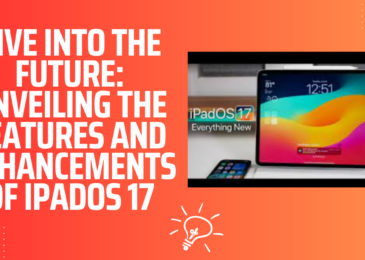First of all, let me just say that cracked iPhone screens are a common and frustrating problem for many iPhone users. Whether you accidentally drop your phone or it gets bumped around in your bag, it can be incredibly frustrating to see those telltale cracks appear on your screen.
Thankfully, repairing a cracked iPhone screen is not as daunting as it may appear. With the right tools and fundamental knowledge, you can mend your screen and get your iPhone looking like new in a jiffy.
This article will guide you through the process of fixing a cracked iPhone screen step-by-step. We’ll discuss everything from evaluating the damage and collecting the required tools, to disassembling your iPhone and swapping out the damaged screen.
However, it’s crucial to note that fixing your iPhone screen on your own can be hazardous. If you’re not at ease with DIY repairs or lack the confidence in your abilities, it’s advisable to take your phone to a professional repair shop.
With that said, let’s get started! Whether you’re a seasoned DIY enthusiast or a first-time iPhone repairer, we’ve got all the information you need to fix your cracked iPhone screen and get your phone back to its former glory.
Assessing the Damage
The first step to repairing a cracked iPhone screen is to assess the damage. This will help you determine whether you can fix the screen on your own or if you need to take it to a professional. Here are some things to look for:
- Check for cracks on the screen: Depending on the size and location of the cracks, you may be able to fix the screen yourself.
- Test the touch functionality: If the touch screen is not responding properly, it may indicate more severe damage that requires professional attention.
- Check for LCD damage: If there are black spots or lines on the screen, this indicates damage to the LCD and requires professional repair.
Gathering the Necessary Tools
Once you’ve assessed the damage and determined that you can fix the screen on your own, it’s time to gather the necessary tools. Here’s what you’ll need:
- Replacement screen: You can purchase replacement screens from online retailers or specialized phone repair shops.
- Screwdrivers: You’ll need a pentalobe screwdriver to remove the two screws at the bottom of your iPhone and a Phillips screwdriver to remove the interior screws.
- Plastic prying tools: You’ll need these to gently pry open the iPhone casing without causing any damage.
- Adhesive: You’ll need adhesive to reattach the new screen to the phone.
Dismantling Your iPhone
Now that you have all the necessary tools, it’s time to dismantle your iPhone. Here’s how to do it:
- Power off your iPhone: Before you start dismantling your iPhone, make sure to power it off completely.
- Remove the bottom screws: To remove the bottom screws of your iPhone, utilize a pentalobe screwdriver to unscrew the two screws situated at the bottom of the device.
- Heat up the screen: Use a hair dryer or a heat gun to heat up the edges of the screen. This will soften the adhesive and make it easier to remove the screen.
- Use plastic prying tools: Gently insert the plastic prying tool between the screen and the casing, and work your way around the edges until the screen pops out.
- Disconnect the cables: Once the screen is removed, use a Phillips screwdriver to disconnect the cables that connect the screen to the rest of the phone.
Replacing the Screen
After removing the damaged screen, it’s time to replace it with a new one. Here’s a step-by-step guide on how to do it:
- Apply adhesive: Ensure to cover the edges and corners by applying adhesive to the back of the new screen.
- Reconnect the cables: Utilize a Phillips screwdriver to reconnect the cables linking the screen to the rest of the phone.
- Reattach the screen: Carefully press the new screen into place, ensuring that it aligns with the edges of the phone.
- Reinstall the screws: Use the Phillips screwdriver to reinstall the interior screws, and the pentalobe screwdriver to reinstall the bottom screws.
Also read:
How to download free games on iPhone?
How to change location on your iPhone and iOS with simplest steps
3 Methods to Recover files on iPhone 11
Emus4u Installer Download for iPhone & iPad (Complete Tutorial with Screenshots)
FAQs
Is it possible to fix an iPhone screen on my own?
Yes, it is feasible to repair your iPhone screen by yourself as long as you possess the required tools and know-how. Nonetheless, repairing the screen yourself comes with potential risks. If you feel uncertain about DIY repairs or lack the confidence to do it yourself, it’s advisable to take your device to a professional repair shop.
How much would it take to repair an iPhone screen?
The price of fixing an iPhone screen can fluctuate depending on the phone model and the level of damage. Typically, professional repairs range from $100 to $300, while if you opt for a replacement screen and do the repair yourself, it can cost as low as $20 to $50.
How long does it take to repair an iPhone screen?
The duration required to fix an iPhone screen can differ based on the degree of impairment and the repair technique employed. Professional screen repairs usually take approximately 1-2 hours, whereas if you choose to repair the screen yourself, it may take you anywhere from 30 minutes to a few hours, depending on your level of expertise.
Can I use my phone while the screen is being repaired?
It’s not recommended to use your phone while the screen is being fixed. Using your phone can increase the risk of further damage and may also make the repair process more challenging. It’s best to power off your phone and keep it aside until the repair is complete.
Will repairing my iPhone screen void my warranty?
In most cases, repairing your iPhone screen on your own will void your warranty. However, if you have AppleCare+ or another warranty that covers accidental damage, you may be able to get your screen repaired or replaced for free or at a reduced cost.
What should I do if my iPhone screen is completely shattered?
If your iPhone screen is completely shattered, it’s best to take it to a professional repair shop. Attempting to repair the screen yourself can be risky and may even result in further damage to your phone. A professional repair shop can assess the damage and determine the best course of action to get your phone back to its original condition.
Conclusion
In conclusion, fixing a cracked iPhone screen is a task that can be accomplished on your own with the right tools and a little bit of patience. While it may seem intimidating at first, dismantling and replacing the screen is a relatively straightforward process. By following the steps outlined in this article, you can repair your iPhone screen and save yourself a significant amount of money compared to having it professionally repaired or replaced.
However, it’s important to remember that repairing your iPhone screen on your own can be risky. If you’re not comfortable with DIY repairs or if you’re not confident in your abilities, it’s always best to take your phone to a professional repair shop. Attempting to repair your phone without the necessary skills or experience can lead to further damage, and may even result in irreparable harm to your device.
If you do decide to take on the task of repairing your iPhone screen, be sure to follow the steps carefully and take your time. Rushing through the process or skipping steps can lead to mistakes and further damage to your phone.
To sum up, repairing a cracked iPhone screen can increase the longevity of your device and save you money. By utilizing the appropriate tools and possessing some fundamental knowledge, you can proficiently bring your iPhone back to its original state.