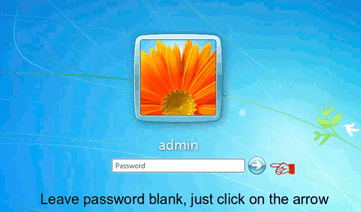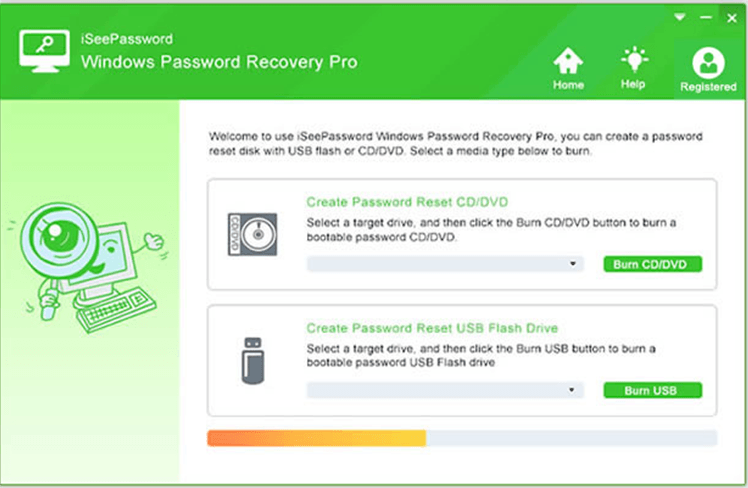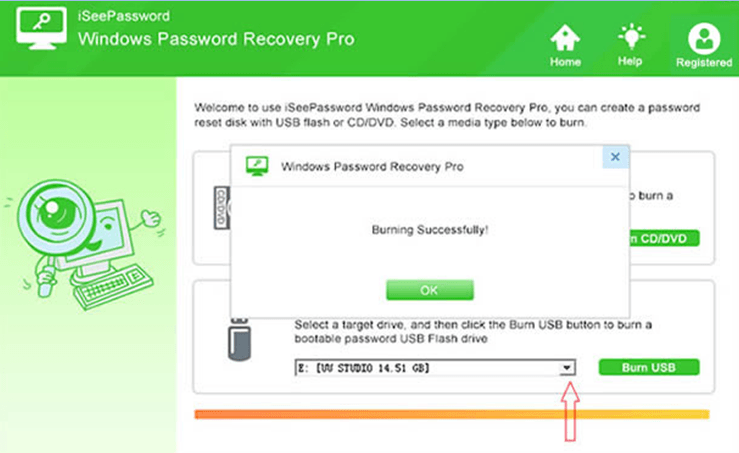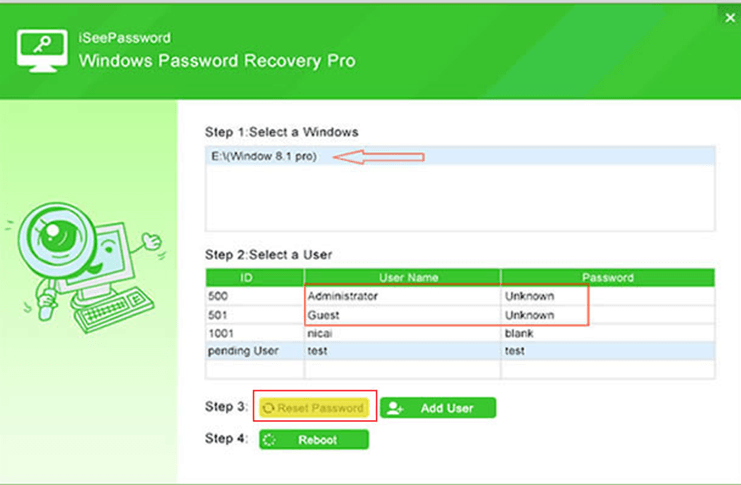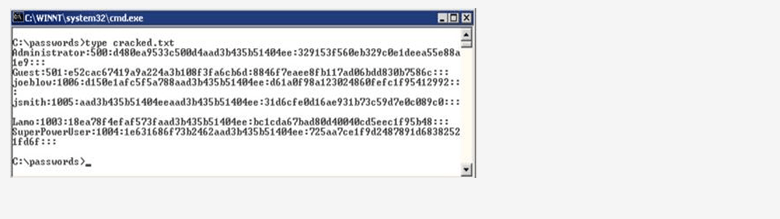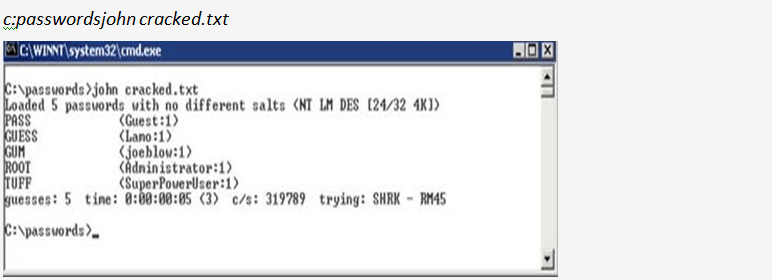There are various tricks and trades circulating around the internet as the plausible measures to regain access to your Windows 10 8/7 locked computer, but most of them fail to live up to your expectation in time of dire emergency. Thus if you wish to get a guaranteed result, you must adopt authentic measures and tools to carry out your job. And this is what we are going to discuss here in this article.
The article below will describe certain freely available softwares which can certainly help you regain your authority back to its normal mode. The surprising fact is that even if you are a novice you can easily pull of the methods mentioned below as they are quite effective in making your efforts noteworthy.
Trick #1: Unlock Windows Password From Computer with Kon-boot
Kon-boot is a spectacular password bypassing tool which actually works a bit differently from the other password resetting tools available lately on the market. Here in this section we are going to implement it to disable the lock screen feature instead of resetting the forgotten admin password. Obey the step instructions detailed out below to actuate the tool’s working perfectly:
Step 1. Download the setup file from any operational computer and burn the ISO image file into a bootable disk.
Step 2. Next plug in the loaded password reset disk and alter the boot order by entering the BIOS utility settings.
Step 3. Hit “Enter” on the first flash screen.
Step 4. The tool will exhibit another flash screen. Let it run in its usual pace without any interference.
Step 5. Now; the tool will automatically boot your recent Windows OS version on your hard disk, and as soon as the Windows login screen turns up, just leave the password field empty and press “Enter” or click on “Arrow”.
And there you go, Windows would let you use your desktop like before as if there has been no password set up as the feature is bypassed completely. Now you can set up a new password for the particular account.
However, It does not function fine with Windows 7/ 8/ 10 64- bit versions.
Trick #2: Unlock Windows 10/8/7 Password on Computer with iSeepassword
iSeepassword is one of the most popular and mighty password removing tools, which instead of cracking passwords or resetting them, destroys the password inquiry feature from the login screen. Consequently, no data is lost during the process of bypassing. It has been thoroughly checked with several brands of computers and laptops, like Dell, HP, Lenovo, Acer, etc.
It removes all types account passwords, be it domain account, admin account, local user account, root account passwords. Additionally, it is compatible with all Windows versions, like Windows Vista/ XP as well as Windows 7/ 8/ 10. Moreover, iSeepassword costs absolutely nothing and still you get to enjoy the features of a true premium Windows password recovery program.
Things you need to Prepare
- An accessible computer.
- The iSeepassword tool
- 1 GB storage capacity USB or CD/DVD drive.
Steps to use iSeepassword Tool
Step 1. Download iSeepassword program and Install on other computer
Step 2.Launch the tool with admin rights to see the main user interface of the program.
Step 3. Insert your USB stick, click on “Burn USB” option to start burning the ISO image files into the USB disk. This will prepare a password reset disk so that you can reset your admin password.
Step 4. Take out the bootable disk and re-enter it into the locked computer and wait for PassFolk to load in the main screen.
Step 5. Select the administrator username and click on “Reset Password” to destroy the administrator password on computer. Next, click on Reboot and enjoy!
Trick #3: Unlock Windows 10 8/7 Password on Computer with John The Ripper
John The Ripper is another Windows 10/8/7 password recovery tool that helps to reset the administrator password of your Windows 10 computer. Again, it is a complex tool that needs certain instruction to be followed properly in order to reset the computer password.
Step 1. From the root of your Windows C: drive create a new directory called Passwords.
Step 2. Now download a decompression tool to get compressed files of large programs if you don’t have one, like Win ZIP or 7-ZIP.
Step 3. Next download, extract and simply install the two freeware tools and install them adequately into the newly created directory.
Step 4. Enter the given below command as exactly as scribbled and shift the output to the recently created file named as “cracked.txt”.
c:passwordspwdump3 > cracked.txt
NOTE: This particular file gets hold of the Windows SAM password hashes which are actually cracked with John The Ripper.
Step 5. Run the next command to launch the John the Ripper Software and it will display the recovered password.
Again, this tool is very complicated to use and rather time consuming method.
Conclusion:
Please visit their site to gather more information, If you wish to explore something more.