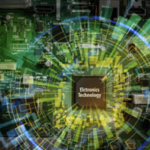When your ISP takes you through their award-winning sales pitch, they give you a fantastic number for their broadband speed. This, they explain, is why they charge you as much as they do. Deep inside, however, there is a gnawing question that simply won’t let you be; how honest are they? So you go over to the internet and do a little research and you stumble pleasantly across the broadband speed test. Splendid, isn’t it! You quickly try the test and wait patiently to catch those smooth salesmen right in the act. It’s going to be perfect, they won’t be able to deny it and… Wait… What is the meaning of this? QoS? ADSL? Ping? These people didn’t mention you needed a Master’s Degree in Computer Science to make any sense of their information! So what do you do? Fear not, the superman of geeks is here to explain it all. Here’s what you need to know about your broadband connection and the results you got on that speed test.
Before we break down what the results of an internet speed test actually mean, we should understand a few things about our internet connection. Most people have an ADSL connection. This stands for Asymmetric Digital Subscriber Line. That made your tongue feel heavy, didn’t it? What’s important to note here is that an ADSL connection is established primarily via a telephone line coupled with a router or modem. Other types of connections include a cable connection, a wireless connection and a mobile broadband connection. As we shall see later, each of this comes with its own set of problems that might not necessarily be related to your ISP.
A broadband speed test will return a range of results measuring many different things associated with your internet connection. Let’s break the most common down one by one:
UPLOAD AND DOWNLOAD SPEEDS
It should be interesting to note that download speed will always be faster than upload speed. That’s actually the reason for the A in ADSL. This is because, due to limited resources, protocols have been developed to give priority to downloads as opposed to uploads. After all, you’re more likely to download at any given time than you are to upload. Different download and upload speeds are ideal depending on your main activity on the internet. Both speeds are usually measured in either Kbps (kilobits per second), Mbps (megabits per second), or Gbps (Gigabits per second). A point to note; you’re highly unlikely to get a speed in Gbps as this is far beyond everyday requirements for the average ISP client. If you’re a regular streamer of audio as well as a regular user of VoIP, download speeds between 1 and 5 Mbps should suffice. You will also be able to view some standard definition (SD) videos at these speeds. However, be prepared for buffering issues. Download speeds above 5 Mbps allow you to watch up to 720p High Definition (HD) videos while 10 Mbps and above enables you to stream full HD at 1080p as well as 4K definition.
PING (ROUND TRIP TIME)
Whenever you are connected to the internet, your computer is engaging in lively (I like to think so) conversations with other computers around the globe. The time it takes between your computer sending a message and receiving a reply is called the round trip time or, simply, ping. It is measured in milliseconds (ms) and the least acceptable value is around 250 milliseconds or a quarter of a second. Normally, however, your ping results will be in the low tens. 15 ms is a good number, for example. The lower your ping results, the faster your connection is.
QUALITY OF SERVICE
Your connection speeds will vary from time to time and this why it is advised to take speed tests at different times of the day. Some speed test engines, however, solve the entire problem by measuring your QoS. They take your worst internet speed and your best and find the ratio of the two. Ideally, your worst connection speed should be no less than 75% of your best. If it’s significantly lower than this, you may have to call your ISP and have them look into the problem.
OTHER THINGS THAT MIGHT AFFECT SPEEDS
The external factors that might affect your connection speed that aren’t associated with your ISP are legion. It’s beneficial to understand them so that you don’t always blame the ISP for your misfortunes.
If you’re on a Wi-Fi network your physical distance from the router can affect the speed on your device. The type of protocol used can also affect speed as older protocols are generally slower. An additional factor is the channel your Wi-Fi is using as well as the number of wireless networks in your area. When a lot of networks are crowding a single channel, speeds will suffer.
Electronics also have a way of interfering with your connection. Have you ever experience strange breaks in your connections before the connection suddenly resumes? Maybe you even had to press the reset button on your router. Electronic devices have a tendency to electromagnetically interact with each other. Think of it as the same thing that would happen to your picture quality when you put something electronic near the aerial, before we had satellite television. Good quality extension cables will solve this problem more often than not. It isn’t, however, especially detrimental. It’s just something you should get used to every once in a while.
- Sometimes the network can get congested, especially during peak hours. When this happens, your connection will be slower.
If you’re on an ADSL network, your distance from the nearest telephone exchange is a significant factor in determining your speed. The exception is if you’re using a fibre-optic cable. With normal telephone lines, the signal is weakened as it travels along to its destination. This is known as attenuation and is probably the reason why they invented fibre-optic in the first place. Solution? Get a fibre-optic connection or live as close as you can to the nearest telephone exchange.
Your computer might be naturally slow. If you’re using an older model computer or outmoded software, it will struggle to keep up with the speeds on your network.
Other users can be a real drain on your network and your bandwidth will naturally be allocated among all the users. The result: slower speeds for everyone.
An important thing to remember when considering your connection speed is the kind of wording your ISP uses when they tout their performance. Phrases beginning with “up to” are very common. So if your ISP says their networks can reach speeds up to 154 Mbps, for example, what they mean is that 154 Mbps is the maximum speed attainable on their network. Normal working speeds can be wildly different from this. Speed tests allow you to cut through the sales pitch numbers and find out just what to expect from your ISP in the course of day-to-day life. Some engines like speedtest.com will even recommend the best ISPs depending on your country. Always get a reliable ISP, and then broadband speed tests will just be a way to confirm what great service they’re giving!