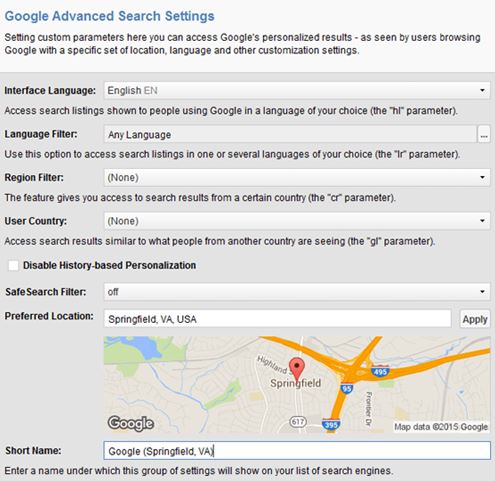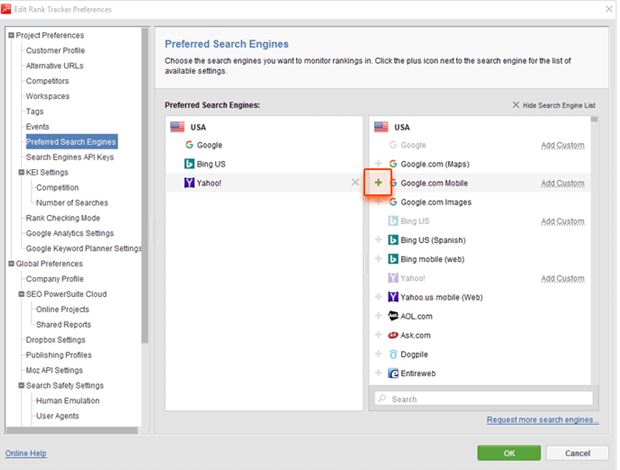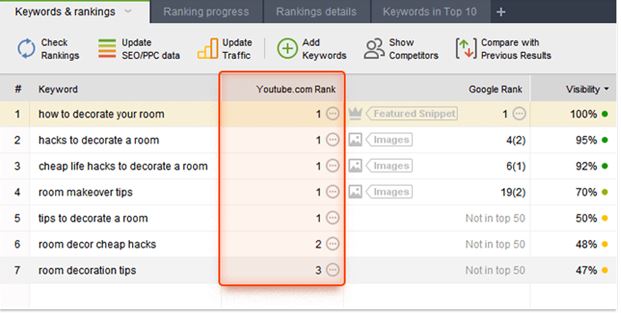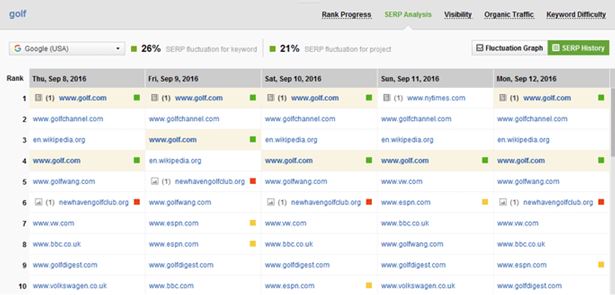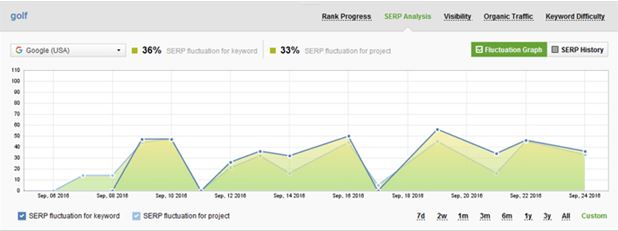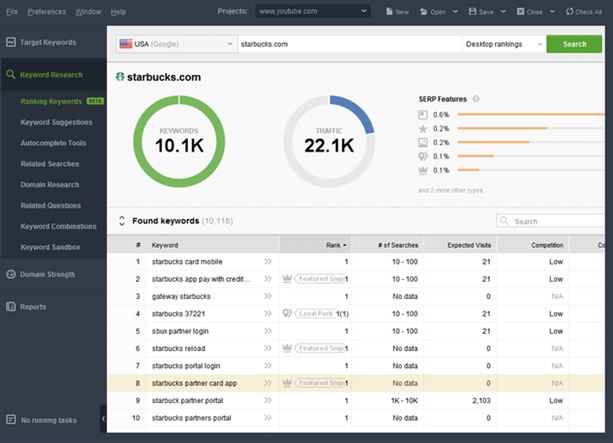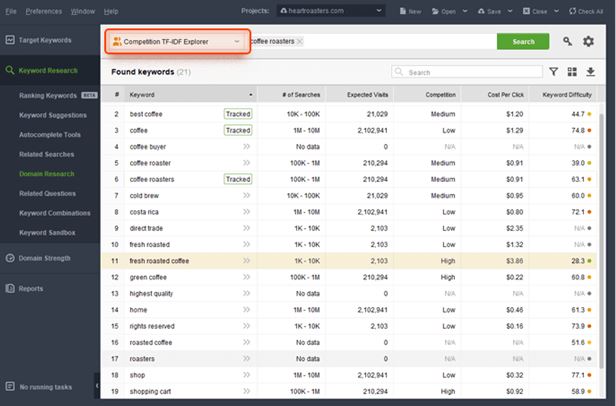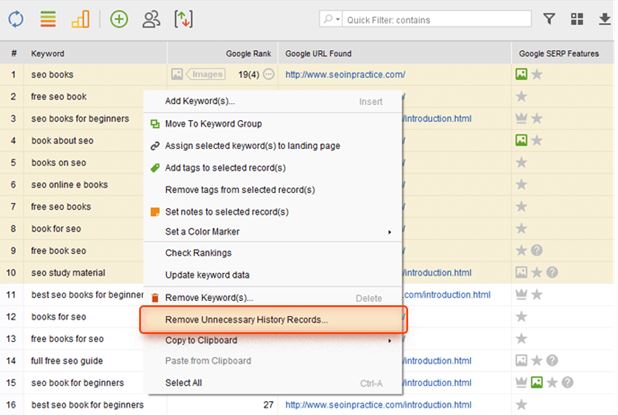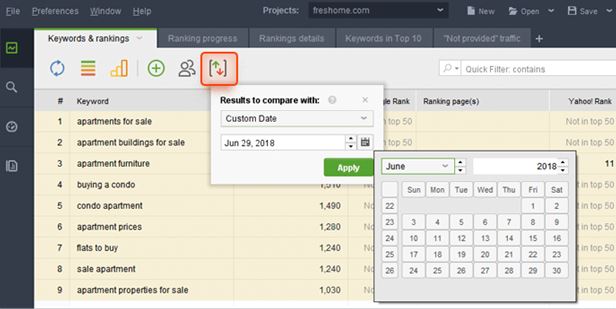Local SEO is of great importance, no doubt about this, but geo-specific rank tracking became quite challenging especially after Google removed the search tool that allowed users to change their geo-location when doing a search.
Less-Known Useful Rank Tracker Features to Check Out:
See Local Rankings:
It’s very important to keep your eyes out for some great local SEO features. Local ranking is crucial but Google removed the search tool you would use for Geo tracking. But Rank Tracker comes with its emulated location solution that’s really good and impressive. You have 570 search engines to choose from, go to Preferences > Preferred Search Engines, select Add Custom link and then you can pick your country without a problem.
An interesting thing is that they even allow you to be specific with the address, which we found to be very helpful and convenient at the same time.
You can even include a short name for the local Google version. And you also have to add the local search engine to the work space, just right click the header and then select the search engine. This is not overly customizable, but you can add filters if you want. Which is why sticking to the location parameter makes a lot of sense and you should check it out!
Mobile Rankings at your Service:
Since we are talking about mobile SEO, it makers sense to track the mobile ranks. SEO PowerSuite’s Rank Tracker lets you do that and it adds the mobile version of the target search engine to your project.
- Start Rank Tracker and open a new project to track your competitors
- Preferences > Preferred Search Engines, choose com Mobile and then you can also add Yahoo or Bing if you want to.
- Now that you are in the Rank Tracking dashboard, you must right click the header of that column to start the workspace editing mode. Here you can add the columns for the search engines.
- Back in your Rank Tracking dashboard, right-click the header of any column to enter the workspace editing mode, and add the columns for the newly added mobile search engines to your workspace.
Now you just have to do Check Rankings and you will know when and how you rank in mobile search. It’s pretty handy, convenient and it helps you get a better understanding of the process itself.
YouTube Video Rankings Revealed:
Of course you want to see how to do this on YouTube too. Rank Tracker is actually very helpful and convenient when it comes to YouTube. Go with a new project, choose the video URL, then Preferences > Preferred Search Engines, pick YouTube there and then you are good to go. You must right click the header of that column in the work space, select the YouTube rank column and that’s it. You can run a ranking check and that will show the video rank!
SERP History Data Recorded:
In case you want to double or triple check the search engine results, SERP history is very useful. You must choose the SERP analysis tool, move to SERP history and then record SERP data. For every run the top 30 will be saved.
You can use this keyword position checker for lots of stuff. You can get info about competitors, spot newcomers but also see any industry algorithm updates, which is always very helpful and interesting at the same time. This also helps you identify any SERP fluctuation value, you can record and display this on the graph to identify changes. Some of the daily fluctuations are around 6.3% but things vary based on industry as you imagine.
Competitors’ Keywords Analyzed:
You can use the Domain Search and the Ranking Keywords as that will let you track your competitors a lot faster and easier than you might imagine!
It’s great to see their keywords, you can assess the rank, difficulty, search volume and so on. And you can also extend the list semantically. The TF-IDF tool will help you analyze keywords, just select Domain Research/ Competition TF-IDF Explorer, paste your keyword and then initiate the search as fast as you can.
It’s nice that they will show a list of relevant keywords and you will get to know how to improve keyword research and tracking experience. You should totally give it a try and see how it works for you, as the potential is amazing.
Delete Website Ranking History and Compare Preceding Checks:
Rank Tracker also allows you to compare the ranking results from a previous check. You need to save the Rank Tracker project as a copy, open, select all keywords, right click and then Remove Unnecessary History Records.
At this point you must select the date range and if you want a certain search engine, then press Okay.
Compare with Previous Results and now you can see the results yourself!
The great thing with this is that you can create lots of copies of the same project and then use this approach as you see fit. This is a stellar keyword position checker that does wonders if you use it properly!
Have you used Rank Tracker before, how does it work for you? Are these features making an impact on your SEO or not? Don’t hesitate to let us know your results, how this works for you and if you want to change or optimize stuff. We will gladly listen to your stories and ideas!