When you create a POP account, Outlook stores all your emails, calendar items, notes, reminders, contacts, and other mailbox items, in a Personal Storage Table (PST) file on your system. Sometimes, the PST gets corrupted due to reasons, such as abrupt system shutdown, virus intrusion, Outlook application crash, etc. When the file gets corrupted, you may encounter problems with your Outlook application or you may not be able to access your email application at all. In such situations, you need to repair the corrupt file. Though there’s an Outlook in-built Inbox Repair Tool (ScanPST.exe) utility to repair PST file, it only fixes minor corruption issues and may fail to repair a severely corrupted file. So, the best way to repair corrupt PST file is by using a third-party PST repair tool, such as Stellar Repair for Outlook. The software can easily repair severely corrupt PST files, without any file size limitations. In this post, we’ll discuss this tool based on its features, functionality, and ease-of-use.
Stellar Repair for Outlook – An Overview
Stellar Repair for Outlook is a powerful software to repair corrupted or damaged Outlook data files, without any limitations and technical issues. The software can restore all the items, such as emails, contacts, attachments, calendars, etc. from the corrupt PST file. Along with this, it also recovers deleted emails and other items from the PST file. It provides a preview of all there covered data, before saving it. The software also provides filter options, based on email message and date, to search for specific items. Also, the software is simple-to-use with an intuitive user interface that requires no technical knowledge to operate.
System Requirements
To download and use the software, you must fulfil the following minimum system requirements:
- Processor:Intel-compatible (x86, x64)
- Operating System:Windows 10, 8.1, 8, &7
- Memory:4 GB minimum (8 GB recommended)
- Hard Disk:250 MB for installation files
Pricing and Editions
Stellar Repair for Outlook is available in three editions:
- Professional Edition: $99
- Technician Edition: $249
- Toolkit: $299
Installation
The software installation is quick and requires only a few minutes to complete. You can install the software on a system having Windows 7 or later version. All you need to do is download the Stellar Repair for Outlook software from Stellar’s website and install it by following the given simple instructions.
The Repair Process
It only requires a few simple steps to repair a corrupt PST file. Here’s the step-by-step process:
- Download and install the software on your Windows system. When you launch it, you will see a list of PST files available on your system, under the ‘Default Location’ Alternatively, you can click on the Choose Location tab and click on browse to select the file, if you know the file location. If you are not aware of the PST file location, click Find and the software automatically finds the files for you.`
- After selecting the corrupted file, click on Repair to begin the repair process.
- You should wait for a few moments after choosing the Repair option. Sometimes, it takes a little time, depending on the file size.
- When the file is repaired, you will see the message box – ‘Repair Complete’. Now, you can view all the file contents. You can also preview any item by selecting it.
- Now, click Save Repaired File under the Home menu. You will get multiple saving options, such as PST, MSG, EML, PDF, HTML, etc. Select the PST option and then choose the Browse option to select the destination path. Finally, select OK.
Note: If you save this file on your system, make sure you don’t save it to the same location where it was previously saved as this may result in overwriting issues.
- Finally, you will get a Saving Complete confirmation message on your screen when the PST file is saved at the desired location.
You can now import the file into your Outlook using the Import/Export wizard.
Some Compelling Features of the Software
Stellar Repair for Outlook has some notable features that you must know. Let’s take a quick look at them:
Recovers Deleted Mailbox Items: Stellar Repair for Outlook allows you to recover deleted emails and other mailbox items. It also shows a preview of the deleted items after the repair process is finished.
Mailbox Recovery from Large PST Files: This Outlook PST recovery Tool is capable of completely rebuilding your mailbox data, even if your PST file is large-sized and severely corrupted. You can also fix your PST file even if it is password-protected.
Multiple File Saving Options: Stellar Repair for Outlook software allows you to repair corrupted PST files and save mailbox data to various formats, including MSG, HTML, RTF, PDF, and EML. You can save the data on an external hard drive, a network storage device, or the system’s internal storage.
Fast and Simple Recovery: This PST repair tool offers a fast and simple process to repair and recover corrupted PST files. Your corrupted PST file will be repaired in a few simple steps. You just need to choose the corrupted PST file, scan it, preview the contents, and save the data.
Technician Edition: This edition is designed for advanced users who want to improve the performance of Outlook. The Technician version allows you to compress or split large PST files, thus reducing the risk of PST file corruption. You can also export the data directly to Office 365.
Final Words
Stellar Repair for Outlook is an advanced and user-friendly tool that can be used by anyone to repair Outlook PST files without any technical assistance. Before you go ahead and purchase it, you can use the free demo version of the software to get some hands-on experience. You can repair a corrupt PST and preview its contents with the free version. However, to save the recovered PST files, you’ll need to purchase the activation key.


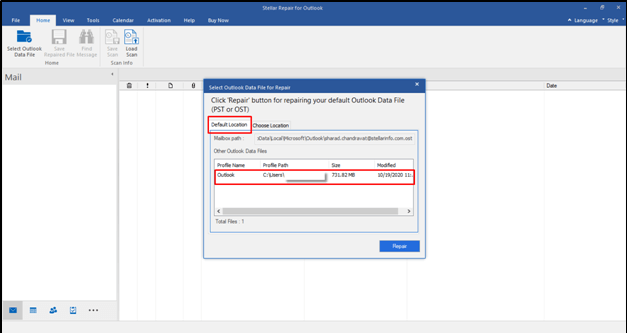
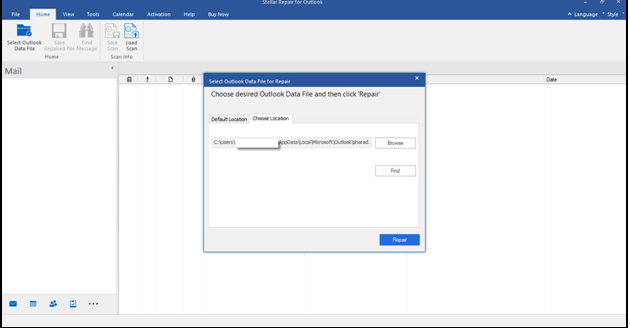
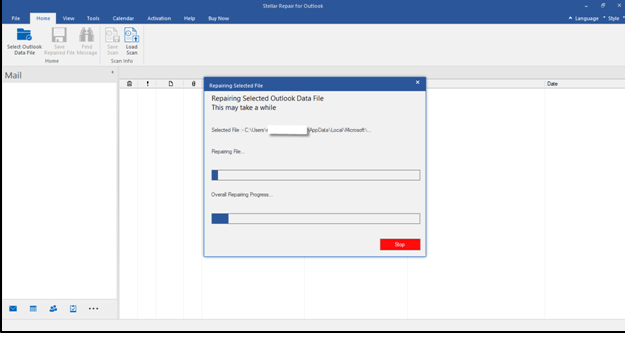
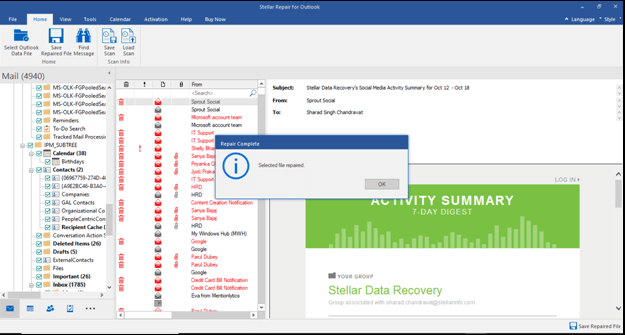
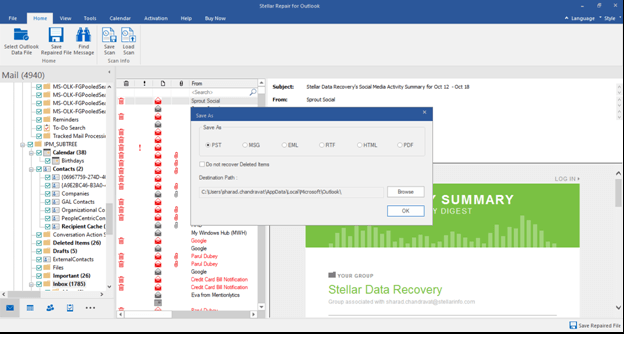
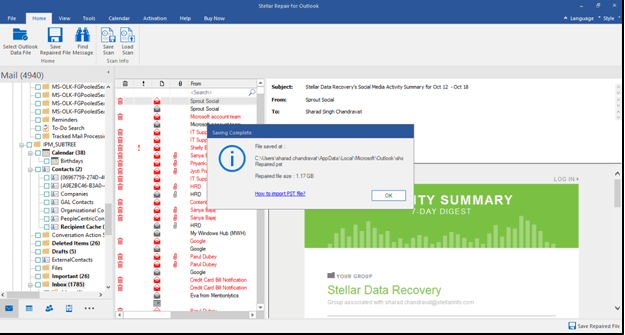
![How to Solve [pii_email_066f1e5f1e4576b47760] MS Outlook Error?](https://www.techiestate.com/wp-content/uploads/2021/07/pii_email_066f1e5f1e4576b47760-Error-Solved-100x100.png)
![How to Fix Microsoft Outlook [pii_email_c75373ce5b34bf577425] Error?](https://www.techiestate.com/wp-content/uploads/2021/07/pii_email_c75373ce5b34bf577425-Error-1024x529-2-100x100.png)


