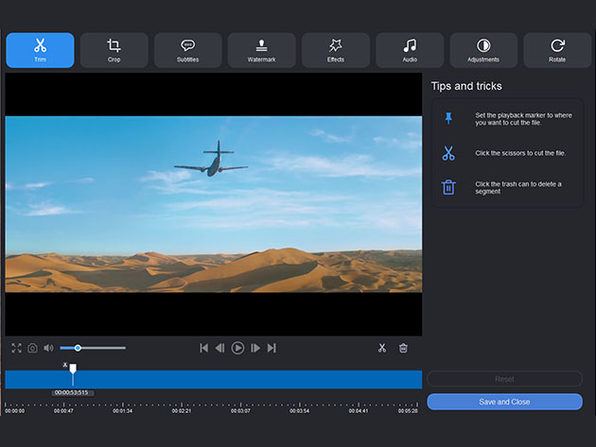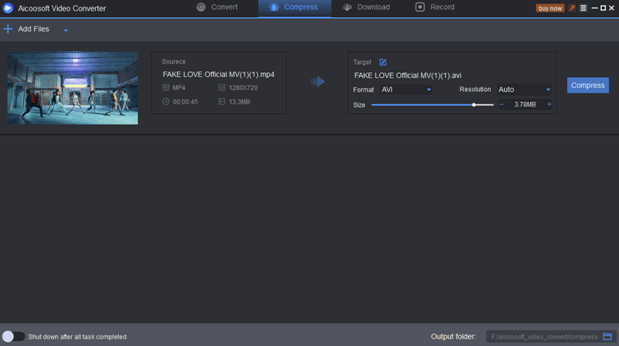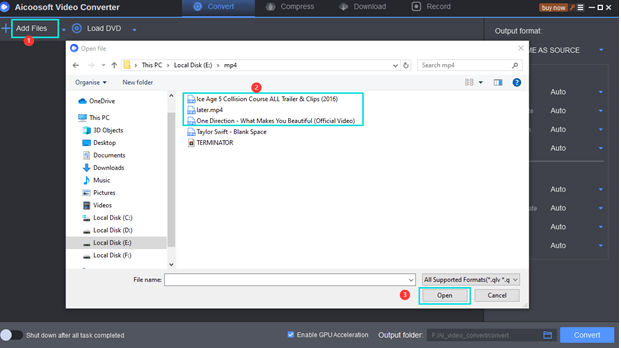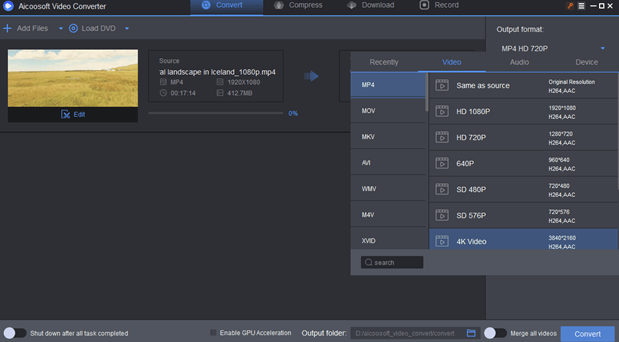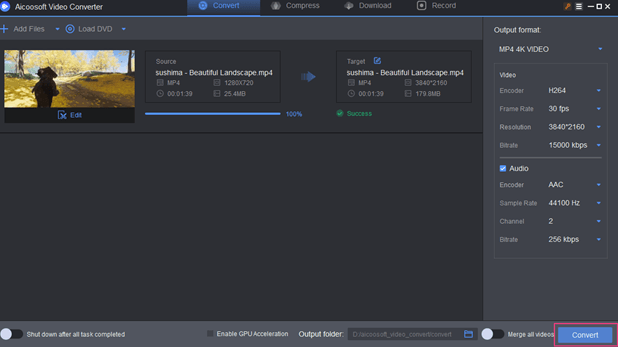4K is a horizontal display resolution used by digital cinematography, video creators, and digital televisions. A 4K video file is huge and consumes a lot of data. But with the help of a 4K video converter, the size of the file can be reduced. As a result, data consumption can be reduced greatly.
Probably, you will look for a video converter that can convert the files to the desired format. When it comes to video converters, the first aspect that matters is the quality must not get affected. A list containing the Best 4K Video Converter is given here that you can take a look at.
Part 1. Top 3 4K Video Converters 2021 for Windows and Mac
- Aicoosoft Video Converter
It has great conversion speed, efficient downloading and editing features, and used by clients globally. Aicoosoft Video Converter has emerged as a top video converter and has minimal technical requirements.
Key features
- 30x faster video conversion speed with GPU acceleration and multi-core processor optimization
- Support 1000+ video and audio formats.
- Convert 4K & HD videos like H264(AVC) and H265(HEVC) without loss quality
- All-in-one video editor: Trim, merge, crop, rotate videos; add subtitles, watermark, effects; adjust videos brightness, contrast etc. and reduce background noise.
- Download videos from 1000+ streaming sites.
- Customize to compress videos with high quality.
- Record any video and audio on internet you want.
- Convert DVD to digital files
Pros
- Powerful video conversion with 30x faster speed
- The videos from YouTube can be downloaded and converted in 1000+ formats.
- With the conversion of DVD to digital files, audio recording is also there.
- Practical all-in-one video editor
Cons
- It is available only in two languages, compared to other converters.
- WinX HD Video Converter Deluxe
This is a video converter tool that supports 4k / 8k compression which can work on low resolution devices. With this tool users can convert, cut, add text, and so on.
Pros:
– Ability to convert 4K and HD videos to a wide variety of formats.
– Ability to reduce video file size easily.
– Ability to create photo slideshows.
– Can download videos from many sites.
Cons:
– Unfortunately you cannot burn video to DVD.
- Wondershare UniConverter
It is one of the popular converters for Windows and MacOS. This software can easily burn videos to various formats; Android, iOS, VR, and so on. Wondershare UniConverter also allows users to download videos online.
Pros:
– User can add audio narration.
– This tool supports more than 1000 different formats.
– Can make Gif videos.
Cons:
– Unfortunately, it doesn’t have audio normalization feature.
– Amateur users are discouraged.
Part 2. How to convert 4K videos on Windows and Mac without loss quality
Aicoosoft Video Converter makes the usage of AI for converting and editing videos. The process of using the top converter that will not lose quality is explained in steps.
Step 1.
First download the program and install it on your computer. Then open the program.
Step 2.
Click Add Files to add a 4K video you want to convert.
Step 3.
Click the format option at the right side of a video, and choose a 4K format for output by clicking the inverted triangle beside the output format, and choose an output format for output.
Step 4.
Click “Convert” button to begin conversion of this videos. It will be finished in few minutes.
Ending Note!
Many free video converters are available, but they cannot retain the quality of the video. Also, the process of conversion will be a bit difficult. Instead of that, get an efficient paid economical 4K video converter and experience the difference. Lastly, when all the features are compared, it is found that Aicoosoft video converter is the best.