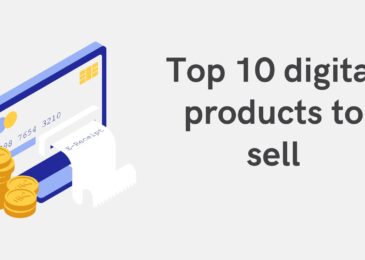Need to get a better insight into how your website is performing? Are you interested in seeing why you are (or aren’t) ranking well in the search engine results? It’s probably time that you run a comprehensive SEO audit to assess the strengths and weaknesses of your site’s performance. There are a few key steps that you should follow, however, to make sure that you’re getting the most pertinent information.
What is an SEO audit, exactly?
Simply put, you can think of an SEO audit kind of like an overall “score” which determines your website’s search engine ranking potential. The higher the score, the more likely you are to be visible in various searches. Audits are a multi-step process that shows any outstanding issues as well as suggested correctional steps. It also helps you understand the user-friendliness of your website on the whole.
Check for the big issues first.
There are a handful of key performance issues that can greatly affect your site’s ability to rank. Think of these as priority one. All of the other details can come later. The best way to start is via a website crawl. An SEO crawling tool will use “spiders” to go through your website in the same way that a search engine would. They provide incredibly useful information on your site’s structure and overall layout as well as the status of the existing SEO. The crawl will also tell you how many pages are on your website which is useful for the next step which is to verify your indexing status.
Here’s the deal: If your site isn’t indexed by a search engine, it won’t appear in any rankings or results no matter how solid your SEO strategy may be. The easiest way to do this is through the Google Search Console. Simply visit the Search Console, navigate to the Google Index section, and check your Index Status. If nothing is indexed, check your server access file. Otherwise, verify how many pages are indexed and cross-reference this with your crawl results. If the numbers are the same, you’re good to go. If there’s a discrepancy, it’s highly likely that some of your pages are set to “no index.” Sometimes, this is intentional. Other times, it’s a mistake that you can easily correct in your CMS.
Don’t forget about on-page metrics.
Manually verifying some of your on-page SEO is much easier than you might think. Do you have the right titles, tags, and keywords in place? Is your content reflective of your chosen keyword or phrase? Are you overstuffing keywords where they don’t properly fit? Once you’ve gone through some of these key metrics, you can start to make corrections. Firstly, if you’re a local business looking to attract nearby customers, make sure your titles, tags, and keywords are geotargeted. That will make it easier for prospective customers to find you in the search results.
This is also a good chance to check for duplicate and thin content. Duplicate content is frowned upon by most search engines and thin content simply means there’s not much to work with on a given page. Make sure that your content is engaging and informative, no matter the page. Every webpage is a ranking opportunity except, of course, your “no index” pages.
Use helpful tools.
If a manual SEO audit seems a little overwhelming, using an audit tool is the best way to check up on the health of your website. If you’re looking to spruce up your website’s search engine performance, a free SEO audit is one of the easiest ways to find areas of opportunity. As long as you’re taking proactive steps towards improving your site and your search engine visibility, you’re bound to become a competitive force in the digital sphere.