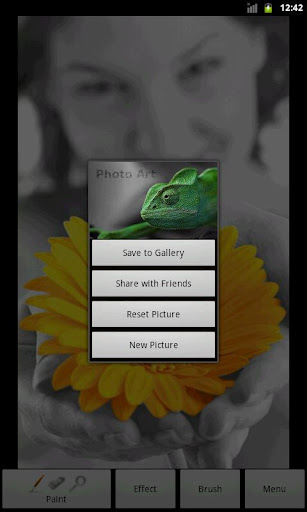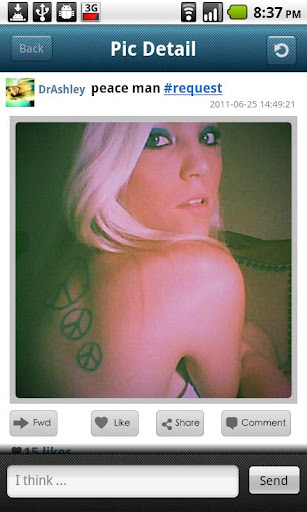Photoshop Apps For Android
Who uses a camera any longer to click pictures, when you’ve got a smartphone? Well, it can take unlimited photos, make videos which the old school camera just can’t and also share them right away without having to get them printed before. Well, what else could get better than this? How about some photo editing on the device? Sounds cool doesn’t it… Well, for all the users of the Google Android OS, the Play Store bring to you unlimited apps for usage of which each has its own specialty and need. This is one of the reasons why there are so many apps on the market- both paid and free.
Must Check Out: Best Android cooking apps for moms
So today, for all you Android OS users, we at <your site> bring to you the Top 5 Photoshop Apps For Android available on the Play store.
Photo Art – Color Effects
This one is amongst my list of must have apps and also happens to be favorite of other as denoted by its customer ratings. The Photo Art app allows you to add a number of effects to either the whole picture or even a part of it which makes the picture look even better. For users wanting to go a little advanced in the editing, the results are just as good as your choice and selection.
Adobe Photoshop Express
When we’re talking about image editing, then come the best photo editing software from Adobe- Photoshop not make it to the list? Well, this one is the perfect professional editor and whilst it is in the Android OS and not in the desktops, it allows quite the same number of features. Possessing the advanced editing effects doesn’t take away the basic ones from it, so if you’re not a pro in editing (like me) then, too you could go for this one.
Image cropping, effects, sepia rendering…you name it and the app has the feature already. A perfect small version of the desktop Adobe Photoshop for all the Google Android users.
Mytubo
Now this one is fun…A total fun app for users looking to get a casual effect of the pictures. This app allows users to choose from over 14 toy camera effects and apply them over to their pictures and clicks. It even allows the user to share the edited picture on Facebook, twitter, Flickr and save it in their mytubo account, if they have any. You can even chose to email or SMS the edited picture to a friend or family member.
The best part of this app is the user friendly interface which is quite straightforward and newbie-friendly. Using Mytubo you can easily get a hand on a few eye catching effects on your pictures.
Vignette
This one is a Paid app but it’s totally worth the price. Talking precisely, this one has around 84 effects and 54 photo frames to choose from. You can even set a photo filter before taking the picture using the app. Extremely good effects, a good interface and quality filters are what make this app worth purchasing.
Fotolr Photo Studio
I just happen to have fallen to love this app for its presentation and interface. Using this app, you can create folders of pictures and edit them as well. Cut, resize, rotate, isolate, effect addition and addition of funny things such as hair color, wig and lipstick make this app a package full of surprises.