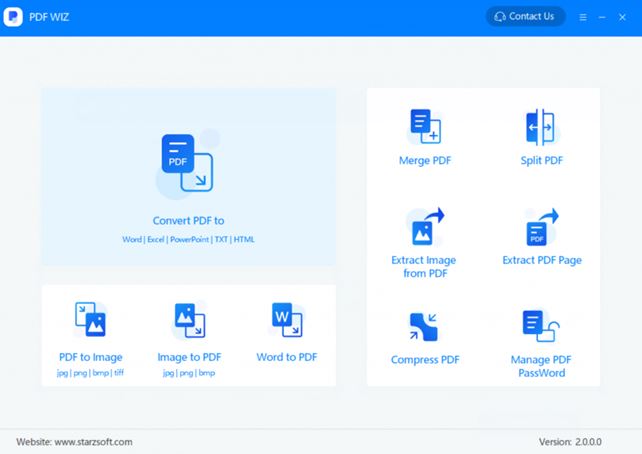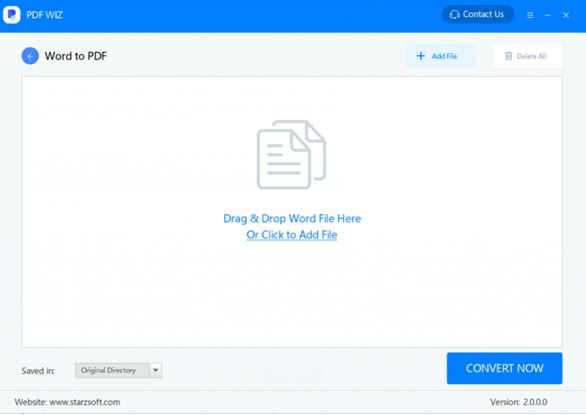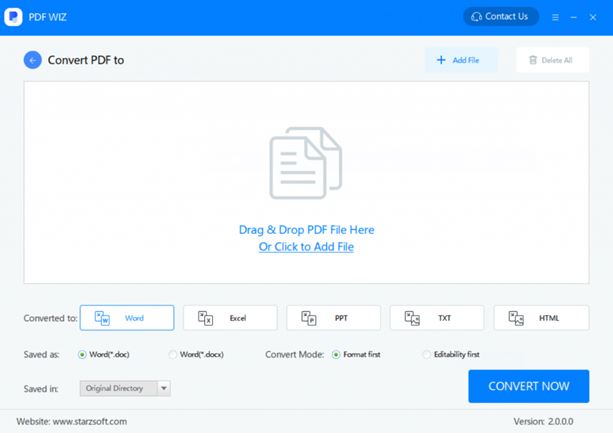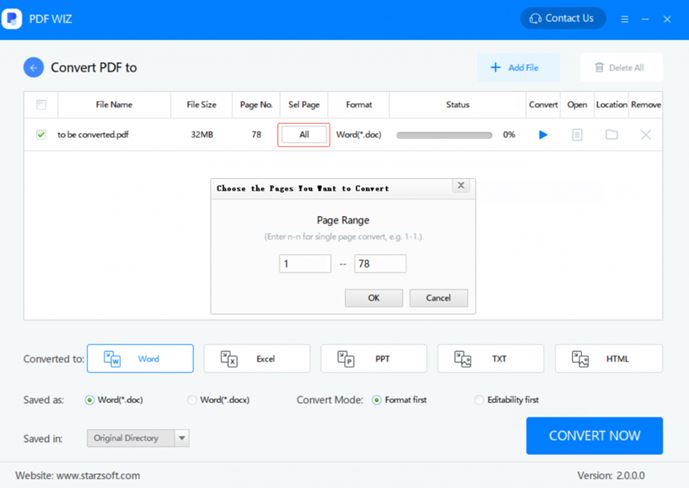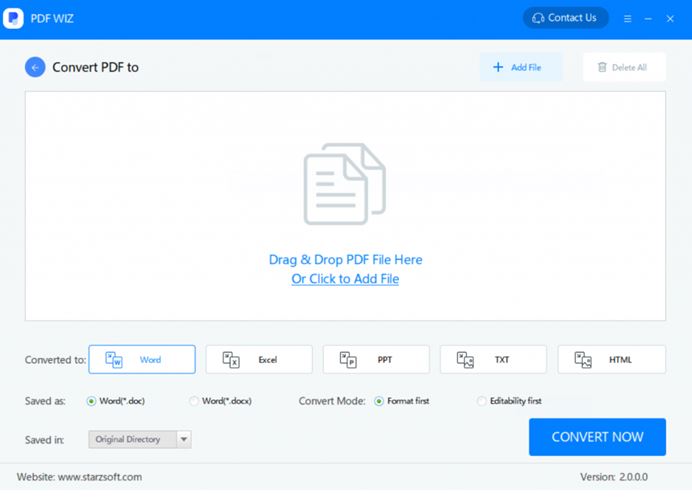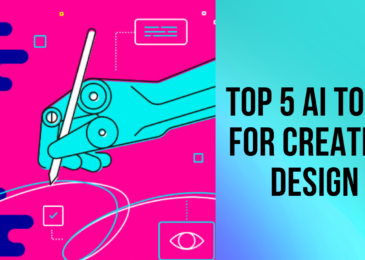Despite being several decades old, PDF is still for rescue when you need a document that works everywhere. It’s disappointing, however, that you cannot say the same about a document that can be edited everywhere. We know that there are PDF editors, but they’re not as good as Word, Excel or PowerPoint.
Therefore, it’s a sensible decision to go for PDF converter software. These tools would convert a PDF document to different file formats like Word, PowerPoint, Excel, HTML, Text, Image etc. And, recently, we came across one of the best PDF converters out there — PDF WIZ.
This article is a short review of PDF WIZ. We will be talking about how PDF WIZ performs as a PDF converter and a minimal PDF manager. First things first, let’s have an intro.
What Is PDF WIZ?
At its core, PDF WIZ is a PDF converter software. That is, you can use the program to convert PDF files into a few other file formats like Word, PowerPoint, Excel etc. In the case of PDF WIZ, you can use the tool to do vice versa as well. That is, you can convert other files to PDF format and even make changes to the document if necessary. That is why believe PDF WIZ is more of a PDF manager than editor.
We hope your basic idea of PDF WIZ is clear enough. We will now proceed to find how it performs in a real-life scenario.
Getting Started
PDF WIZ has been designed with the fact in mind that it’s a multipurpose tool. So, when you open PDF WIZ for the first time, you can see the multitude of options on the screen. On the left top side, you have a single button for converting PDF files to other formats like Word and PowerPoint. On the left bottom side, you can find buttons to convert images and Word files to PDF. And, on the right side of the window, you have a few options to edit the document.
Depending on what you want to do, you can press the buttons and the according wizard would appear. Every next step is simple enough.
Converting PDF
Suppose you are trying to convert a Word document to PDF. This process with PDF WIZ cannot get any kind of simpler. Let’s have a look.
First, you have to click on the Convert PDF To button. In the upcoming window, you can simply drag and drop the file that you want to convert. Now that you have done that, select the target format, which is Word in this case. You can also select the specific target format and the type of conversion. That is, you can decide whether you want to prioritize compatibility or editability.
PDF WIZ also offers a wonderful level of customization. For instance, if you don’t want to convert the entire document, you can select the desired pages from the menu. As the conversion takes place, you can get the real-time updates as well. Once you are done, you can either open the output file or open the folder where it will be saved.
As you can see, things don’t get better than this.
Other Capabilities
Let’s have a quick look at what else PDF WIZ is capable of.
- Editing
PDF WIZ allows you to make some changes to the PDF document you have. Merging, Splitting, Compression and Encryption are some of the available options in the program. As you can see, you cannot alter the inside content of the document. However, if you want to combine pages from two different PDF documents, PDF WIZ will be there to help you with that.
- Converting to PDF
As we said earlier, you can use PDF WIZ to convert Word, Excel or PowerPoint documents to PDF. This is an awesome feature when you want to send a document to someone else and you don’t want compatibility-based issues anytime soon. There aren’t many advanced features. You drag-and-drop the file and you press the button and PDF WIZ takes care of the rest.
The Final Verdict
We are really impressed by what PDF WIZ has to offer in the PDF converting department. Considering that the program is primarily made for converting, we think the editing options are pretty generous. And, we do not want to be critical about that. At the end of the day, you’re getting the best converting experience from a free utility.