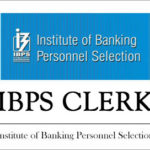Seriously I didn’t know about exactly what the heck is cloud computing; I was just like a blind man who always think that pebble and diamond are alike.
Are you interested to learn Cloud Computing ? Then Intellipaat AWS Certification Training is for you. Intellipaat is a renowned e-learning and professional Certification company who provides training on all latest technologies like Big Data, Blockchain, AI and DevOps Certification etc.
I struggled to drive my quest towards the particular process that how does this thing work. And now I came up with this guide below, and this is helpful for ones who were like me before.
Cloud computing is a very simple concept. Let us take an example; if you have an account on Gmail, outlook and Facebook, then you might have noticed that there were no setups to install while creating your account on these platforms, why? Because all these platforms are from the cloud.
This is the sophisticated concept that does all work for you, and it makes your job easier, and you just need to hit a few clicks to send your message.
Understanding the Cloud
The Back End
The cloud is actually a bunch of all web data (software program, applications and their storage space), which any person subscribed to it can easily access, at any time using the web.
Next, the back-end service consists of some multiple servers that work at the same time, each and every one holds one software program or one application (one is effective but, in some cases, not inexpensively feasible). This means each and every software program or application is associated with a dedicated web server. These server colocations are managed and controlled by the administrator web server.
The Front End
This is actually the particular customer/client end of the cloud. The person asks the cloud service agency to sign up for their packages. Anytime he/she wants to gain access to personal files or run an application or software; the cloud acknowledges that request.
It links to the specific server, and in a couple of seconds, you get the application which pops up right on your computer screen. The most prevailing question I heard more often was “how to backup iPhone to computer”, and though it is an easy process, cloud, on the other hand, has made this process more secure than others.
How are the Clouds Used?
There are plenty of service companies that you can register for, such as the Verizon, Terremark or Amazon web services or IBM (for the Computer).
You can also backup android on such clouds. Whenever you want to find a specific software program, you just sign in and select your application. The good thing about this is you don’t have to install or download anything! What is happening is actually you are just using the particular software program on the cloud, not on your pc. This removes the installing and downloading cost for the application.
If you are asking that how to backup iPhone to iTunes, then cloud service at the same time comes into the picture. You need to pay for the particular service simply. Updates aren’t your problem.
This is very important because multiple users operating (in a non-cloud predicament) on the same task but having different versions of an application may clash with the process, for example, if you want to backup Whatsapp on google drive with your android phone, then your data will remain safe and sound, but if your coworker backup the data to iCloud then there will be the problems.
The same goes for people using the different OS’s (Mac, PC or Linux).