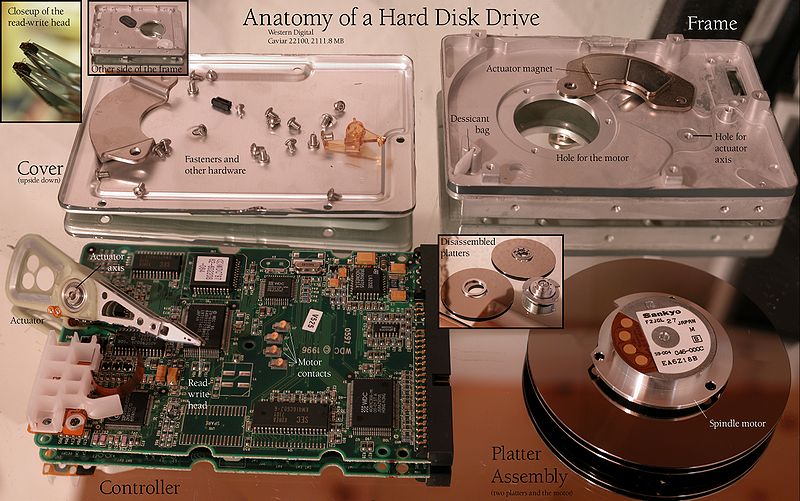Your heart will definitely be filled with gloom if you come to know that all of your data like documents, images, movies and music have been disappeared and there is no way to be recovered. If you are not experienced with disappearing of hard disk before then you should know the basic awareness with hard drive and its components.
Hard drive is an element of hardware and consists on disks known as “platters”. These platters are loaded on the upper most area covering above and below part of each drive platter. Spinning of these platters generates movement and the drive moves “in and out”, in the direction of the middle of platters and the brink.
Below Are the Topmost Cautionary Signs of Your Hard Drive Dying
- Crushing noises, rubbing sound, scrubbing and clicking sounds
Crushing, rubbing, scrubbing and clicking noises are the alarming noises which indicates you that your hard drive is fading. When the technical problem arises then the noises are produced and finally the whole data disappears. A continuous clicking sound is due to mechanical error which results defects in the hard disk.
- Hard drive can also be faded up due to resistance and grinding of platters. It can extensively damage your stored data in hard dive.
- Those hard drives which are free from errors never produce any sort of sound. It would be very useful if you learn how to keep your hard drive error free. Such knowledge will enable you to detect any kind of alarming sound instantly.
- Your files disappears “into thin air” without any reason
Sometimes your file disappears without removing them; it is another alarming symptom of hard drive fading. The usual errors are “read and write” that fails a hard drive and you losses entire data.
It should be significantly noticed that files are corrupted because of malware like Trojan and other viruses. With the help of any reliable software, you should keep tracking your hard drive from any suspected failing.
What If Your PC did not Detect Your Hard Drive?
When your PC fails to detect your hard drive, this is another indication of your hard drive dying. Visualize the initial steps when you get started with your computer and an error is displayed like “Hard Disk Failure”.
Hard disk failure is caused due to various errors. Such as, if hard disk is connected loosely, “Jumper Settings” are not in order, Problem in BIOS (configuration settings) or the hard drive is no longer alive.
Sometimes we did not find any alert after turning on our PC, but in a moment a blank screen is displayed with a blinking cursor. You make every effort or try to recover the factory settings but the computer did not give you output. This situation shows that your computer is suffered with physical errors. Such problems can be controlled after reformatting partitions that are removed or damaged.
Random shutting of your computer or “blue screen” display
Beside above all symptoms, sometimes hard drive generates overheat or not detect problems related to software compatibility, or viruses did not attack, or sometimes having a well processed motherboard and power supply also did not protect hard drive to live alive.
Blue Screen of Death (BSOD) is caused because of resistance in data flow. It compels your computer to reboot or get turn off. Hard drive may also die due to sudden light storks and your PC shuts down without any warning sign.
Rapid rebooting and continuous shutting off makes your hard drive entirely demerged. In such cases take precautions before you lose your data and consult IT experts. Because you’re worthy data matters you more than anything else.
Your drive’s access time decreases (read/write time)
Your computer keeps several “modes”. When you work on computer then makes sure that you saving your data side by side. For the reason that, sometimes it becomes slow in its performance and gives you output after taking unusual time
There is diction between the speed measurement of older and newer drivers. Newer drivers possess almost 7,200 RPM to 10,000+ RPM in obtaining hi-fi performance, however older one are slow and they possess a speed of 5,400 RPM only.
Time also performs its role in measuring driver’s speed. It is measured in “nanoseconds” .The performance of driver follows time cycle during its progress. If you save more and more data into your hard drive then it will require more time to access it.
When the data like documents, Images, worksheets take long time in loading then you should give proper attention to fix this problem. Furthermore, if your PC is working extremely slowly then it is also a sign of dying hard drive. Keep the performance of your computer into your observation before it is suffered with any bug.
If you are also facing issues in your hard drive and want to get best storage online then don’t forget to have a look at authentic reviews of online storage providers to find the best for you.