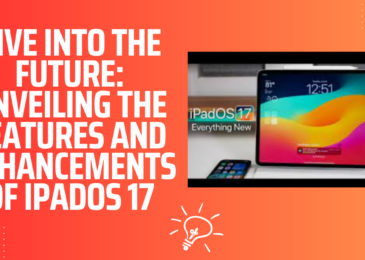Introduction
The 10th generation iPad, continuing Apple’s legacy of tablet excellence, adopts a design reminiscent of the iPad Air 5th Gen. It brings a perfect blend of style and functionality, embracing a familiar yet elegant appearance. Lightweight and impeccably constructed, this iPad showcases Apple’s commitment to quality. It incorporates Touch ID into the power key for convenient and secure unlocking. Moreover, the addition of a versatile USB-C port is a significant improvement, making charging and connectivity more accessible.
Design and Build
The iPad’s design inherits the sleek aesthetics of its predecessors, offering a premium look and feel. It maintains a lightweight profile, ensuring portability without compromising on durability. The new placement of the Touch ID sensor enhances user convenience by enabling secure authentication with a simple touch. The inclusion of a USB-C port, a departure from the previous Lightning port, greatly enhances the device’s versatility, making it compatible with a wider range of accessories and chargers.
Display
One notable trade-off made to keep production costs down is the use of a non-laminated LCD display. While this choice may slightly thicken the device, it still delivers an impressive visual experience. Despite this minor compromise, the display remains vibrant and sharp, offering an excellent platform for various tasks.
Performance
The 10th generation iPad steps up its game, positioning itself not just as a tablet, but as a potential laptop replacement. Powered by the A14 Bionic chip, borrowed from the iPhone 12, this iPad proves more than capable for everyday tasks. During extensive testing, it adeptly handled demanding loads, including office-level multitasking with multiple browser tabs, a Pages document, and background music streaming. Even gaming experiences, such as playing Shadow Fight 4 matches, were seamless.
iPadOS 16.1 Enhancements
The iPadOS 16.1 plays a crucial role in enhancing the overall performance. While it lacks the fancier Stage Manager feature, it benefits from smart sharing tools and improved performance from iOS 16. This version allows users to run up to three iPad apps simultaneously, especially convenient when paired with a keyboard case, creating a desktop-like experience. Although the trackpad cursor design may take some getting used to, functions like cut-copy on images and smart text extraction from photos add to the user-friendly experience.
Integration with Mac
For MacBook users, the seamless integration between the iPad 10th Gen and the Mac is a standout feature. The ability to use the Mac’s keyboard and trackpad to control the iPad adds a new level of convenience and efficiency to cross-device workflows.
Audio Performance
The iPad 10th Gen doesn’t skimp on audio quality either. Equipped with a stereo speaker setup, it delivers impressive sound output that strikes a balance between volume and quality. These speakers are more than suitable for enjoying movies or watching content on YouTube. Overall, the audio experience complements the device’s multimedia capabilities.
Improved Camera Placement
Apple has made a noteworthy adjustment in the design of the 10th generation iPad, positioning the 12MP FaceTime camera horizontally at the top. This simple yet effective change ensures that your video calls depict you with your eyes centered on the screen, eliminating the off-axis positioning. The camera quality is generally good, though it may struggle when exposed to harsh lighting conditions. The rear camera is also quite competent for a tablet, making it suitable for tasks like document scanning and engaging in augmented reality applications.
5G Connectivity Option
For users seeking high-speed data connectivity, the Cellular model of the iPad 10th Gen offers support for both 5G and 4G LTE. This means you can enjoy the benefits of 5G networks, making this iPad a reliable choice for those planning to upgrade to 5G technology.
Impressive Battery Life
The 10th generation iPad carries on the tradition of its predecessors by offering exceptional battery life. With regular tablet use averaging 2-3 hours per day, this iPad can easily last for 2-3 days on a single charge when connected to Wi-Fi. However, the battery life may decrease significantly during extended video calls. In such cases, having a 20W Apple charger handy will be useful to recharge the device by the end of the day. Alternatively, you can use any USB-C charger for recharging. This robust battery performance ensures that the iPad is ready to meet your daily demands.
A Mega Upgrade Over iPad 9th Gen
The iPad 10th Generation marks a significant leap over its predecessor, the aging iPad 9th Gen. With its new design, improved display, and enhanced performance, this newcomer to the iPad family certainly makes a compelling case for itself.
Pricey Proposition
However, with a starting price of Rs. 44,900, the iPad 10th Gen may appear somewhat steep as a tablet, given its features and specifications. Particularly considering that many components seem to be borrowed from older models, Apple hasn’t made a strong case to justify this higher price tag.
Additional Accessories and Considerations
Furthermore, the situation is complicated by the need for the 1st Gen Apple Pencil and a new Lightning to USB-C dongle. These factors collectively contribute to a more intricate decision-making process when considering the iPad 10th Generation.
Conclusion
The iPad 10th Generation presents a substantial upgrade over its predecessor with a refreshed design, improved display, and robust performance. However, its relatively high starting price, considering its feature set and some borrowed components, makes it a less compelling choice. The A14 chipset performs well, but a more powerful A15 could have been a wiser choice. While Apple suggests pairing it with the Magic Keyboard Folio, this accessory’s cost pushes the iPad 10 into a category where competing laptops become more attractive. For those seeking a high-end iPad, the iPad Pro M2 might be a more logical investment, especially when coupled with a more cost-effective Bluetooth keyboard.
Read more: