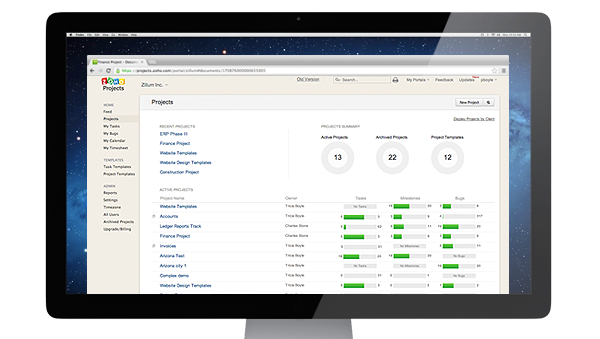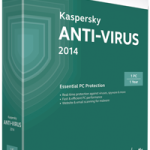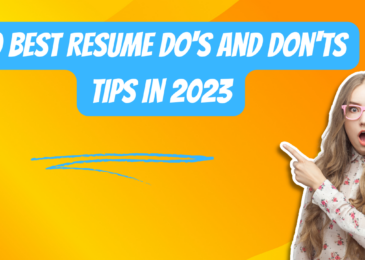Online technology tremendously jumps to its advancement for decades. It noticeably excels in the development of various online programs and software to make things a lot easier. Zoho Projects on the other hand never ceases to amaze their fast growing clients. Zoho started out as a small company and progressively grown, and now providing services that spreads its potential. What Zoho projects have developed in recent times?
Be acquainted to Zoho Project Management
The Zoho project management software is a sophisticated web based application basically designed for planning, organizing, managing and collaborating projects with ease management. Zoho’s web- based project management tool packages offer numerous features that provide collaboration to support various business structures and work style of almost every type. It has multi- tasking tools which are easy to handle and manage.
Make Good Use of Project Management Software
There is no worst thing ever than faced with a complex task or projects with deadlines to meet and there’s no way you can make it. Bothered with unsuccessful task, you might be wondering of other possibilities that you could have done. Yes, advance planning and detailed step by step process is one option. The task management software with collaboration and bug tracking by Zoho Projects is of great use in this dilemma. How?
Get Started with the Project Management Process
Zoho Project Management Tool features the following:
- Project Coordinator– this feature collaborate team with the use of Project Feeds. Even distant team members could work through task and status updates.
- Collaboration Software– this feature makes the team members in different bases and location work together and collaborates effectively with the same agenda.
- Dropbox Integration- it is guaranteed that sharing small or large files is fast in Zoho Projects Dropbox integration. It is highly appreciated in fast moving task completion.
- Project Management Plan– Zoho Projects manage web interface handy. There you can define Task Lists, Tasks and set dependencies.
- Document Management– Zoho Projects helps in organizing files with different projects and can be access instantly.
- Google Apps– Zoho Projects connection with Google Apps, allows users in integration with Google Drive and Google Calendar and enables to embed Zoho Projects information directly inside Gmail.
- Gantt Charts- assessment and interpretation of Project reports using Gantt charts is an effective way of visualizing project status.
- iPhone Mobile App- wherever the team members are, keeping up with task status is not a problem with Zoho Projects iPhone Mobile App.
- Android Mobile App– Zoho Projects Android Mobile App connects team members quickly from anywhere.
- Project Forums– an online interactive forum in Zoho Projects allows team members to post a topic and discuss critical ideas.
- Project Chat– just like in project forums, the privilege of built-in chat rooms in Zoho Projects provides real-time collaboration through members exclusively.
- Project Wiki– intranet is a one way of enhancing business growth and Zoho Projects made it possible for information flow within and outside business organization
So, make an advantage with Zoho Projects! It’s like bringing your business projects everywhere and collaborates with the team anytime, anywhere.