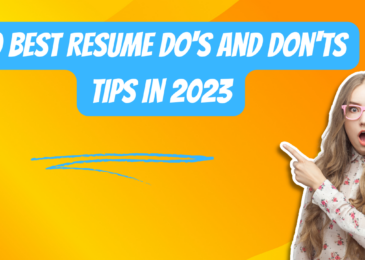Your laptop could be performing at a slow rate due to dubious programs installed on the PC. However, you can improve the sluggish performance of your Windows or Mac computer with these outlined simple top tips.
Let your PC Automatically Update OS
One of the major causes of the slow speed of your device is running on an outdated operating system. Old OS is prone to viruses and other unwanted programs. It is essential to set the pc preference to update operating system automatically. You can also check updates on your computer. Remember new versions of OS have better designs to improve the efficiency of your computer. The updating apps and drivers in your devices also enhance performance while at the same time improving the security of the pc. Ensure you update your Mac and Windows OS on a regular basis to optimise the performance of your pc.
Disable Backgrounds Programs
Your laptop can download and install software that is not useful in the smooth running of your computer. The apps launch in the background and use memory to slow the performance. You should disable these programs in the taskbar for Windows to stop these programs. You should stop all unnecessary apps and leave useful ones such as antimalware software. Right click on each of program to disable automatic Windows startup.
Use Antivirus Programs
Antimalware software prevents infection of your computer by unwanted and harmful programs which slows your computer. Scan for viruses and spyware on your pc on a regular basis. Also, use updated antivirus. Mac and most recent Windows version have preinstalled antivirus programs. Use the most current browsers which can automatically identify malicious websites. Keep the antivirus program running while you are using your computer to detect and deal with any malware.
Keep your Laptop Clean
Computers start to slow down when overworked or there is too much heat in the system. Use your laptop on a flat table where there is free flow and circulation of air. Avoid using laptops on pillows or sofa since they obstruct air flow. Ensure you clean your computer regularly to remove dust, dirt and other particles that might block fans and vents. Use cotton to wipe dust on the keyboard, mouse, and the monitor. Remember overheating leads to low performance or even shut down of your computer. Don’t wet your laptop while cleaning.
Reduce Animations
Another way to speed up your Windows computer is to turn off animations, graphics and visual effects in your pc. The visual effects lower computer performance.
Delete Unnecessary Files and Programs
Any laptop has a set minimum of free disk space in internal memory to run smoothly. Delete the files you don’t require. Also, check the apps that you need, update them and then uninstall the unnecessary software. Consider saving on the cloud for some personal files. For games and other large files, you can store in external hard disks. Delete files in Trash for Mac and recycle bin for Windows to free up disk space.
Restart your Laptop
Your computer could be experiencing memory leakages lower its rate of performance. Restarting your computer clear outs its memory and closes all the running processes.
Upgrade RAM of Computer
Better memory always speeds up computer operations. Consider changing your RAM to a bigger one which will offer improved performance. Use these tips to speed up your Mac or Windows laptop.