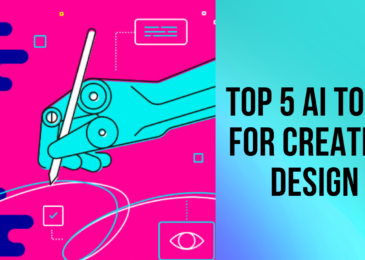Phone security recently gained a great deal of attention when some female celebrities’ private files were leaked online. Hackers infiltrated the women’s phones, revealing the intimate details of their lives to the world. This has emboldened cyber criminals to attack other targets. Today, any information you store on your phone is at risk if you don’t protect yourself. Here are four phone security protocols everyone should follow in 2017.
Download Preventive Apps
Image via Flickr by Vodafone Germany Corporate Communications
One of the most beloved police maxims is that the easiest way to prevent crime is by locking all your doors. The same is true of your phone, although you’ll have to translate the concept. Securing your phone requires a series of preventive and proactive steps. Taking both kinds of precautions guarantees that your data will stay safe if your phone falls into the wrong hands.
The first app you should download is Find My iPhone. Access your iCloud account with this program running, and you’ll see a map that shows the current location of your device. GadgetTrak is another ingenious way to handle the theft of a phone. This product allows you to activate your stolen phone via satellite and use the camera and take a picture of the thief. Finally, you should also add LastPass. This product encrypts all your passwords, preventing a hacker from accessing your various online accounts.
Use a Smart Lock
When you don’t use your phone for a short period of time, the device shuts down. When this occurs, you have to log back in, which is a minor aggravation. Fortunately, you can solve this problem while simultaneously increasing your phone’s security. Employ on-body detection to keep your phone active. Products designed with this functionality recognize the motion of your body, automatically activating when you move. They shut down all systems when they no longer sense movement.
When you use a smart lock, you’re protecting your phone from hackers. A smart lock reduces the number of steps you must take to access your data, but it also provides immediate security when you’re done using your phone.
Protect Your Phone Number
How many times a month do you receive a phone call from an unknown number? Such invasions of your privacy aren’t accidental. They’re phishing expeditions. Scammers are trying to find valid phone numbers that they can add to their databases. Once they find an active number, they’ll spam it with calls. Then, they’ll try to trick the phone owner into giving away personal information, data, and money.
Cyber criminals love these scams since they’re easy to carry out and can be surprisingly lucrative. In fact, phone scammers stole $8.6 billion in 2014. You need to protect your information to avoid constant harassment from these con artists.
One of the best steps to do so is to learn how to block your number on a smartphone. Whenever you receive a phone call from an unknown number, your tendency is probably to answer. Resist that urge. Instead, wait until the phone stops ringing. Then, block your number and dial the original caller’s number. That way, you won’t miss any important calls and you’ll protect your number from hackers at the same time.
Arm the Self-Destruct Button
Your phone doesn’t come with a preset self-destruct button. It does have the potential to act in that way, though. Companies like Google and Apple suffer from public humiliation and damage to their brands when hacking stories arise. For this reason, they’ve added functionality that will effectively destroy all the data on your phone. The ideal way to protect your privacy is by employing this strategy.
Under your phone settings, look at your passcode options. You should have an option to erase all your data. When you choose this setting, you’ll tell your phone that if a user fails to unlock the passcode in a few attempts, you want it to shut down. This feature will wipe everything on the hard drive, restoring the device to factory settings.
The security of your phone is paramount. Follow the steps above to make sure that no hacker ever violates your privacy.