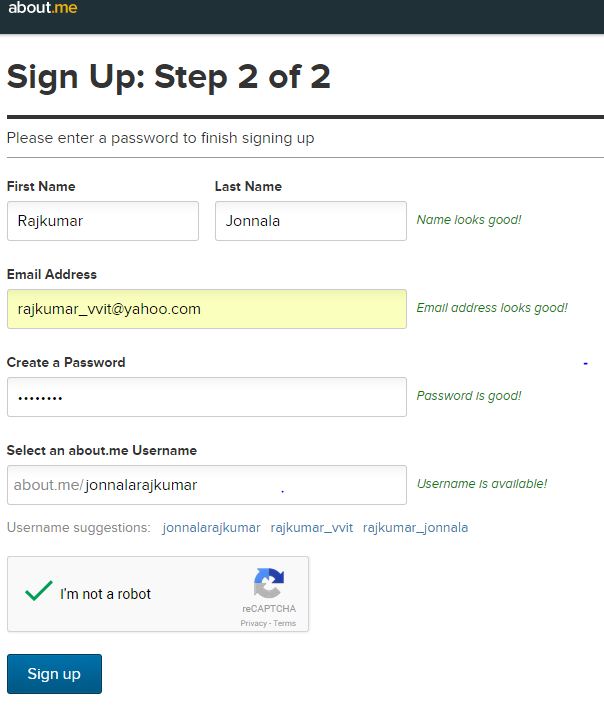In the ever-growing field of blogging, it’s getting hard to rank among the top sites in Google search results for the targeted keyword. A number of factors are used by Google to give ranking to the websites. Out of all, an important one is backlinks. More the quality backlinks you make to your website, high are the chances of it to shine among top websites for targeted keyword. Talking about the backlinks, social profiles are quite popular for links. They are highly beneficial in ranking your website. Of course, you must use the working strategy while creating social profiles for links. Just keep reading the post ahead to know how to create social profiles for link from about.me.
Create Social Profile Link in about.me- Step By Step Guide
Here is the link URL and how i got it to my Money site: http://about.me/financeclap
Step 1: Go to https://about.me/ then create your name just by filling First Name, Last Name and Email Address as shown in the screen shot.
Step 2: Click on Join for free
Step 3: Then again it will reopen with a new page by asking Create Password and Username ( You can save with your desired Username 😉 ). Then Click on Signup button
Step 4: You will see first name on the top click on that it will open with few more option then click on “edit page” fill biography with what you do. Then add your desired links to it.