
More and more, today’s businesses and industries are relying on remote workers to get the job done. These virtual workers can be the heart and soul of a good business. But, by limiting the ways they can interact and complete their tasks, you can greatly impede the work they do.
Thankfully, in this modern world, there are many different programs that can make your remote workers feel more like members of the team, allowing better interaction and producing better results.
Dropbox
Dropbox is one of the most widely-used file-sharing services out there. And, there’s little wonder why: it is one of the easiest ways to make files available to everyone on your team, which can be viewed on different devices. For those who are looking to try something new without a budget for it or who simply want an option that won’t break the bank, Dropbox is a wonderful choice. You can have 2GB of storage for free and can up that storage to 18GB just by referring friends.
Skype
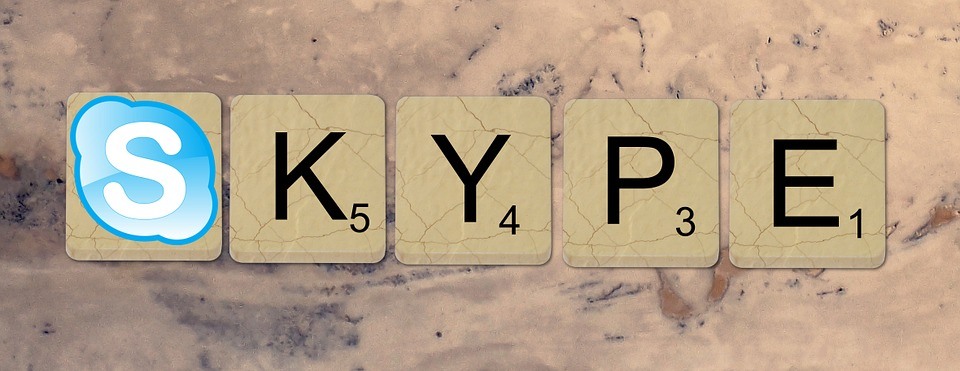
This is perhaps the most famous video call service in the world. Many businesses already use Skype, but most don’t use it to its full potential. Besides being great for standard video calls, you can also have voice calls for up to 25 people on the free service, making it very cost effective.
If you choose the paid service, you can host video calls of up to ten people, really making your remote workers part of the team. Want to share files or view what’s happening on a desktop? Skype offers these services as well!
Basecamp
Managing a project that is being handled, either partially or completely, has been difficult with virtual workers in the past. But, with today’s virtual software, there’s no need for the complexity. Basecamp is a great way to manage a project no matter who might be doing it!
This website allows for you to assign certain tasks to people as well as schedule them on a calendar that can easily be viewed. You can also message colleagues and clients directly from the site; email is not required. All of the files and documents can be safely archived after they have been completed, making it a safe way to compile work.
Evernote

Staying organized is important whether a worker is in the office, in their living room, or on a flight. Evernote makes it easy to stay organized as well as save important pieces of information in one easy-to-access place. Whatever you wish to copy down, whether it be part of a website, an expense receipt, an itinerary, or just a note about the project, it will be turned into a note, which you can then make into notebooks. These notebooks can be shared with others, and this service is free.
Sqwiggle
Just because your workers are remote doesn’t mean they have to feel like they aren’t part of the office. Sqwiggle is a program that lets them have the feel of a real office from the comfort of their home. Users will be visible on webcam throughout the day, and discussions can be started simply by clicking on their picture.
This can increase morale in the virtual workplace. Want a little more structure, or don’t need all of your remote workers in one place? You can set up workrooms that will keep those working together in one place.
Wrapping Up
Virtual workers are becoming more and more common in businesses today. New tech trends are allowing businesses to increase their productivity. By choosing the right virtual meeting software and programs, you will enable rich interactions, make them more organized, more integrated and more productive than ever before.






